5 Website Mistakes to Avoid as a Web Developer
In this blog, we'll explore five common website mistakes that you should avoid to ensure your sites provide the best possible user experience.
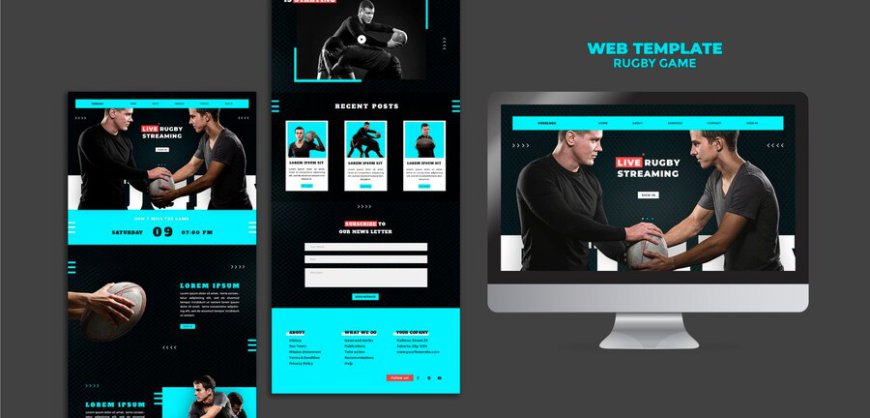
Have you ever visited a website that was so confusing or slow that you left almost immediately?
As a web developer, your goal is to create websites that are not only visually appealing but also functional and user-friendly. However, it's easy to make mistakes that can hinder the performance and effectiveness of your site.
In this blog, we'll explore five common website mistakes that you should avoid to ensure your sites provide the best possible user experience.
1. Neglecting Mobile Responsiveness
One of the biggest mistakes you can make as a web developer is neglecting mobile responsiveness. Nowadays, more people access the internet via mobile devices than desktop computers.
If your website doesn’t look good or function well on a smartphone or tablet, you’re likely to lose a significant portion of your audience.
Why It Matters:
Mobile users expect a seamless experience. If they have to pinch, zoom, and scroll excessively to navigate your site, they'll likely become frustrated and leave.
Search engines like Google also prioritize mobile-friendly websites in their search results, which means a non-responsive site can negatively impact your SEO rankings.
How to Avoid It:
Make sure your design is responsive. This means your website should automatically adjust to fit the screen size of the device it’s being viewed on.
Use flexible grid layouts, scalable images, and CSS media queries to ensure your site looks great on all devices. Test your website on multiple devices and browsers to catch any issues.
2. Overlooking Page Load Speed
In our fast-moving world, people expect websites to load quickly. If your site takes too long to load, visitors will become impatient and leave. Page load speed is crucial for both user experience and SEO.
Why It Matters:
A slow-loading website can frustrate users and increase your bounce rate. Studies show that if a page takes more than three seconds to load, over 40% of users will abandon it.
Moreover, search engines use page load speed as a ranking factor, so a slow site can also hurt your visibility in search results.
How to Avoid It:
Optimize your images and other media files to reduce their size without compromising quality. Minimize HTTP requests by combining files, using CSS sprites, and reducing the number of plugins you use.
Leverage browser caching and use a content delivery network (CDN) to speed up the delivery of your content. Regularly test your website’s speed using tools like Google PageSpeed Insights and make necessary adjustments.
3. Poor Navigation Structure
A website with a confusing or cluttered navigation structure can frustrate users and make it difficult for them to find what they’re looking for. Good navigation is essential for a positive user experience and for guiding visitors to important content or actions on your site.
Why It Matters:
When users can’t easily find the information they need, they’re likely to leave your site. Clear and intuitive navigation helps users move through your site smoothly and find what they’re looking for, which can improve engagement and conversion rates. It also helps search engines crawl and index your site more effectively.
How to Avoid It:
Keep your navigation menu simple and organized. Use clear, descriptive labels for your menu items and group related pages together logically. Include a search bar to help users quickly find specific content.
Ensure that your navigation is consistent across all pages of your site so users know where they are and how to get to where they want to go.
4. Ignoring SEO Best Practices
Search Engine Optimization (SEO) is critical for driving traffic to your website. Ignoring SEO best practices can result in poor search engine rankings, making it difficult for potential visitors to find your site.
Why It Matters:
SEO helps improve your site’s visibility in search engine results, which can drive more traffic to your site. Higher rankings can lead to increased credibility and trust with your audience.
Good SEO involves more than just using keywords; it includes optimizing your site’s structure, content, and performance.
How to Avoid It:
Research and use relevant keywords in your content, but avoid keyword stuffing. Optimize your site’s meta tags, including title tags and meta descriptions.
Use header tags (H1, H2, H3, etc.) to structure your content and make it easier for search engines to understand. Ensure your site is mobile-friendly, loads quickly, and has a secure connection (HTTPS). Regularly update your content to keep it fresh and relevant.
5. Not Testing Your Website
One of the final but crucial steps in web development is testing. Failing to thoroughly test your website before launch can lead to bugs, broken links, and other issues that negatively impact the user experience.
Why It Matters:
Testing helps you identify and fix problems before your users encounter them. It ensures that all features work as intended and that your site is accessible and usable across different devices and browsers.
Poor testing can result in a site that looks unprofessional and frustrates users, leading to higher bounce rates and lower engagement.
How to Avoid It:
Conduct thorough testing across different devices, browsers, and screen sizes. Use tools like browser developer consoles to identify and fix issues. Perform usability testing with real users to get feedback on the user experience.
Regularly update and retest your site to ensure that new content or features don't introduce new issues. Create a testing checklist to ensure all aspects of your site are reviewed, including functionality, performance, security, and accessibility. Consider using automated testing tools to streamline the process and catch issues early.
Additional Tips for a Successful Website
While avoiding these common mistakes is crucial, there are also some additional tips to keep in mind as you develop websites:
-
User Experience (UX) Design:
Always prioritize the user experience. This means creating intuitive interfaces, providing clear calls to action, and designing with your audience in mind. Being aware of Wix website mistakes can also help maintain optimal performance.
-
Content Quality:
High-quality, relevant content is key to engaging your audience. Make sure your content is well-written, informative, and regularly updated.
-
Security:
Protect your site and your users by implementing strong security measures. Use HTTPS, keep your software up to date, and regularly back up your site.
-
Feedback:
Encourage and listen to user feedback. It can provide valuable insights into how to improve your site and better meet the needs of your audience.
Considering why Wix sites are good can also provide valuable insights into effective web design. Additionally, working with Wix developers can ensure that your site is built with best practices in mind, offering a great user experience and robust performance.
Conclusion
Creating an effective website involves more than just good design; it requires careful planning, testing, and optimization.
By avoiding these common mistakes, neglecting mobile responsiveness, overlooking page load speed, poor navigation structure, ignoring SEO best practices, and not testing your website - you can ensure that your sites provide a great user experience and achieve their intended goals.
