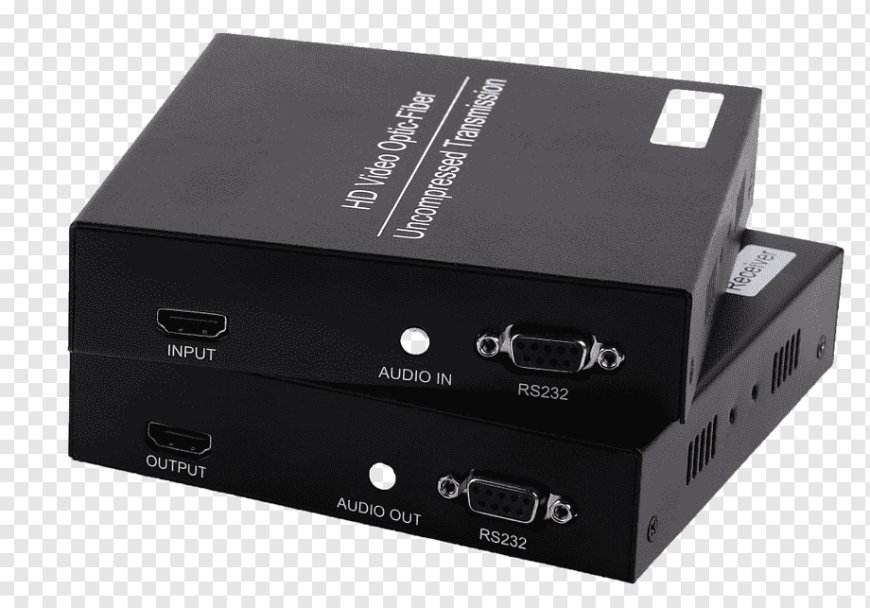How to Buy Networking Equipment in the UK?
How to Buy Networking Equipment in the UK?
Purchasing networking equipment in the UK requires a strategic approach to ensure you obtain reliable, high-quality products that meet your specific needs. Whether you're setting up a home office, upgrading your business infrastructure, or enhancing your gaming setup, understanding the key factors involved in buying networking equipment is crucial. This comprehensive guide will walk you through the essential steps and considerations to help you make informed decisions and secure the best networking solutions available in the UK market.
Understanding Your Networking Needs
Before diving into the purchase process, it's essential to assess your networking requirements. This involves identifying the type of network you need, the number of devices that will connect to it, and the specific functionalities required.
Determine the Type of Network
- Home Networks: Typically, home networks require routers, modems, and possibly range extenders to cover larger areas.
- Business Networks: Businesses may need more robust solutions, including switches, firewalls, and enterprise-grade routers to support multiple users and ensure security.
- Gaming Networks: Gamers often seek high-speed routers with low latency and Quality of Service (QoS) features to optimize their gaming experience.
Assess the Number of Devices
Consider how many devices will connect to your network. This includes computers, smartphones, tablets, smart home devices, and any other connected gadgets. A higher number of devices may necessitate more powerful networking equipment to maintain optimal performance.
Identify Required Functionalities
Different networking setups require different features. Common functionalities to consider include:
- Wi-Fi Standards: Ensure the equipment supports the latest Wi-Fi standards (e.g., Wi-Fi 6) for better speed and connectivity.
- Security Features: Look for devices with robust security protocols, such as WPA3 encryption, firewalls, and VPN support.
- Scalability: For businesses, it's important to have equipment that can scale as your network grows.
- Ease of Management: User-friendly interfaces and remote management capabilities can simplify network administration.
Researching Networking Equipment
Once you've defined your networking needs, the next step is to research the available equipment options. This involves understanding the different types of networking devices and their functionalities.
Types of Networking Equipment
- Routers: The central device that directs traffic between your local network and the internet. Routers come in various types, including wired, wireless, and mesh routers.
- Switches: Used in wired networks to connect multiple devices within the same network. network switch offer advanced features for larger networks.
- Modems: Connect your local network to your Internet Service Provider (ISP). Some routers have built-in modems.
- Access Points: Extend the coverage of your wireless network, providing better signal strength in larger areas.
- Network Adapters: Enable devices to connect to the network via Ethernet or Wi-Fi.
- Firewalls: Protect your network from unauthorized access and cyber threats.
Evaluating Brands and Models
The UK market offers a wide range of reputable brands, including Cisco, Netgear, TP-Link, Asus, and D-Link. When evaluating brands and models, consider the following:
- Performance: Look for specifications such as speed (Mbps or Gbps), range, and capacity.
- Reliability: Choose brands known for their durable and reliable products.
- Customer Support: Ensure the manufacturer offers good customer service and support.
- Reviews and Ratings: Read customer reviews and expert ratings to gauge the performance and reliability of the equipment.
Setting a Budget
Budget is a significant factor when purchasing networking equipment. High-end equipment often offers better performance and more features, but it comes at a higher cost. Conversely, budget-friendly options may be sufficient for basic networking needs but may lack advanced functionalities.
Balancing Cost and Quality
- Assess Long-Term Needs: Invest in equipment that not only meets your current requirements but can also handle future demands.
- Consider Total Cost of Ownership: Factor in additional costs such as maintenance, potential upgrades, and energy consumption.
- Look for Deals and Discounts: Keep an eye out for sales, discounts, and bundle offers that can provide better value for your money.
Where to Buy Networking Equipment in the UK
Purchasing networking equipment from reputable retailers ensures you receive genuine products with valid warranties. Here are some popular options in the UK:
Online Retailers
- Amazon UK: Offers a vast selection of networking equipment with user reviews and competitive pricing.
- Scan.co.uk: Specializes in computer hardware and networking products, catering to both consumers and businesses.
- Overclockers UK: Known for gaming and high-performance networking gear.
- Curry’s PC World: Provides a range of networking devices with the option for in-store pickup.
Specialty Stores
- Ebuyer: Offers a wide range of networking equipment with detailed product descriptions and customer support.
- Novatech: Focuses on custom-built systems and networking solutions, ideal for specific requirements.
- Box.co.uk: Provides networking gear with options for business solutions and home setups.
Local Electronics Stores
- John Lewis: Offers quality networking products with excellent customer service and support.
- Argos: Provides a selection of networking devices with the convenience of in-store and online shopping.
Checking Compatibility and Specifications
Ensuring compatibility between your networking equipment and existing devices is crucial for seamless integration and performance.
Internet Service Provider (ISP) Compatibility
Verify that the modem or router you purchase is compatible with your ISP's service. Some ISPs have specific requirements or offer rental options for compatible devices.
Network Standards and Protocols
Ensure that the equipment supports the necessary network standards (e.g., Ethernet, Wi-Fi 6) and protocols (e.g., TCP/IP, DHCP) to maintain compatibility with your devices.
Port Availability and Types
Check the number and type of ports available on switches and routers to ensure they meet your connectivity needs. Common ports include Ethernet (RJ45), USB, and fiber optic ports.
Evaluating Security Features
Network security is paramount, especially for businesses handling sensitive information. When selecting networking equipment, prioritize devices that offer robust security features.
Encryption Standards
Ensure the equipment supports advanced encryption standards, such as WPA3, to protect your wireless network from unauthorized access.
Firewall Capabilities
Devices with built-in firewalls can help safeguard your network against external threats. For businesses, consider dedicated firewall solutions for enhanced security.
VPN Support
Virtual Private Network (VPN) support allows for secure remote access to your network, which is essential for businesses with remote employees or for personal privacy.
Considering Future-Proofing
Technology evolves rapidly, so it's important to invest in networking equipment that can adapt to future advancements and increased demands.
Scalability
Choose equipment that can scale with your network growth. For businesses, this might mean selecting modular switches or routers that can handle additional devices without significant upgrades.
Firmware Updates
Ensure that the manufacturer regularly provides firmware updates to enhance performance, add new features, and address security vulnerabilities.
Support for Emerging Technologies
Look for devices that support emerging technologies, such as Wi-Fi 6E, which offers improved speed and lower latency, or IoT (Internet of Things) integrations for smart home setups.
Reading Reviews and Seeking Recommendations
Customer reviews and expert opinions can provide valuable insights into the performance and reliability of networking equipment.
Customer Reviews
Platforms like Amazon, Trustpilot, and retailer-specific review sections offer firsthand experiences from users, highlighting the pros and cons of specific models.
Expert Reviews
Tech websites and publications often conduct in-depth reviews and comparisons, providing detailed analyses of networking equipment's performance, features, and value for money.
Seeking Recommendations
Ask for recommendations from colleagues, friends, or online communities such as forums and social media groups dedicated to networking and technology.
Making the Purchase
After thorough research and consideration, it's time to make your purchase. Follow these steps to ensure a smooth buying process.
Compare Prices
Use price comparison websites like PriceSpy or Google Shopping to compare prices across different retailers and find the best deals.
Check Warranty and Return Policies
Ensure that the product comes with a reliable warranty and understand the return policies in case the equipment does not meet your expectations or arrives damaged.
Verify Seller Credibility
Purchase from reputable sellers to avoid counterfeit products and ensure you receive genuine, high-quality equipment.
Consider Professional Installation
For complex networking setups, especially in businesses, consider hiring professional installation services to ensure optimal performance and configuration.
Setting Up Your Networking Equipment
Once you've purchased your networking equipment, proper setup is essential to maximize performance and security.
Follow Manufacturer Instructions
Carefully follow the setup guides provided by the manufacturer to correctly install and configure your devices.
Update Firmware
After installation, check for firmware updates to ensure your equipment has the latest features and security patches.
Secure Your Network
Implement strong passwords, enable encryption, and configure firewalls and other security features to protect your network from unauthorized access.
Optimize Placement
Position routers and access points in central locations to ensure even coverage and minimize dead zones within your network area.
Test Your Network
Conduct speed tests and connectivity checks to verify that your network is performing as expected. Make adjustments as necessary to optimize performance.
Maintaining Your Networking Equipment
Regular maintenance can extend the lifespan of your networking equipment and ensure consistent performance.
Regular Updates
Keep your equipment's firmware up to date to benefit from the latest improvements and security enhancements.
Monitor Network Performance
Use network monitoring tools to track performance, identify potential issues, and make informed decisions about upgrades or adjustments.
Clean and Protect Hardware
Physically clean your devices to prevent dust buildup and protect them from environmental factors that could cause damage.
Backup Configurations
For businesses, regularly back up network configurations to quickly restore settings in case of hardware failures or other issues.
Conclusion
Buying networking equipment in the UK involves careful planning, research, and consideration of your specific needs. By understanding the types of equipment available, assessing your requirements, setting a budget, and choosing reputable brands and retailers, you can secure reliable and high-performing networking solutions. Remember to prioritize security features, future-proof your setup, and maintain your equipment to ensure long-term efficiency and reliability. Whether you're enhancing your home network or upgrading a business infrastructure, making informed decisions will help you achieve a robust and seamless networking experience.

 shahzaibsaeed
shahzaibsaeed