How to Use Unlock Tool for Free: A Step-by-Step Guide
In this post, we discuss How to Download the Latest Unlock Tool Free Setup File for Flashing and Unlocking. We Also Share The Latest Tools For Free. But before we start the process you may need to know What the Unlock Tool is and how it works.
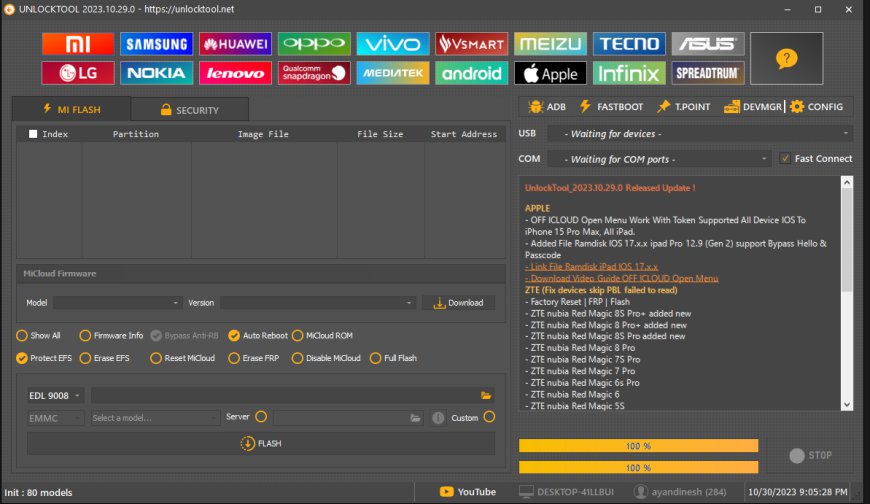
Unlocking a device can be a daunting task, especially if you’ve forgotten your password or purchased a second-hand phone. Fortunately, the Unlock Tool offers a free solution to regain access. Here’s a simple guide to help you use it effectively.
Unlock Tool Free (Username & Password) Latest Version
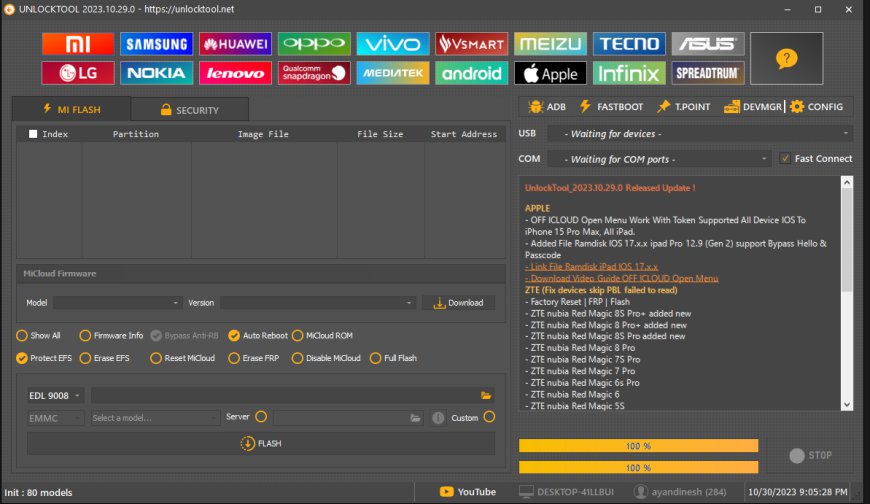
Step-by-Step Instructions
Step 1: Download the Unlock Tool
- Find a Trusted Source: Visit the official website or a reputable platform to download the Unlock Tool for Free. Ensure it’s the latest version for optimal performance.
- Install the Software: Follow the installation instructions. Make sure to allow any necessary permissions during the process.
Step 2: Connect Your Device
- Use a USB Cable: Connect your locked device to your computer using a USB cable.
- Enable USB Debugging: If you haven’t already, enable USB debugging on your device. This usually involves going to
Settings > About Phone > Tap Build Number 7 timesto unlock Developer Options, and then enabling USB Debugging.
Step 3: Launch the Unlock Tool
- Open the Software: Once installed, launch the Unlock Tool on your computer.
- Select Your Device Type: The tool may prompt you to choose your device type (Android or iOS). Select the appropriate option.
Step 4: Start the Unlocking Process
- Choose Unlocking Method: Depending on the type of lock (PIN, pattern, or password), select the corresponding option.
- Follow On-Screen Instructions: The tool will guide you through the unlocking steps. Make sure to read all prompts carefully.
Step 5: Enter Required Information
- Username & Password: If prompted, enter your username and password. If you don’t remember these, look for a password recovery option.
- Confirm Details: Double-check the information entered to ensure accuracy.
Step 6: Unlock Your Device
- Initiate the Process: Click on the unlock button to start the process. The tool will begin to bypass the lock.
- Wait for Completion: This may take a few minutes. Do not disconnect your device during this time.
Step 7: Reboot Your Device
- Finish Up: Once the process is complete, the tool will notify you.
- Restart Your Device: Reboot your device to finalize the unlocking process. You should now have access without restrictions.
Important Precautions
- Backup Data: Always back up your data before using unlocking tools to avoid potential data loss.
- Legal Rights: Ensure you have the legal right to unlock the device.
- Trustworthy Sources: Only download software from verified sources to prevent malware.
Conclusion
Mobile Doctor
Mobile Doctor
Mobile Doctor
Mobile Doctor
Mobile Doctor
Mobile Doctor
Using the Unlock Tool for free is a straightforward way to regain access to your locked device. By following these steps carefully, you can unlock your phone without hassle. If you encounter any issues, consider checking the official support documentation or community forums for assistance.
