How to Choose the Best Employee Time Tracking App for Your Team
Discover how to choose the best employee time tracking app for your team with key features, actionable tips, and detailed insights for better productivity.
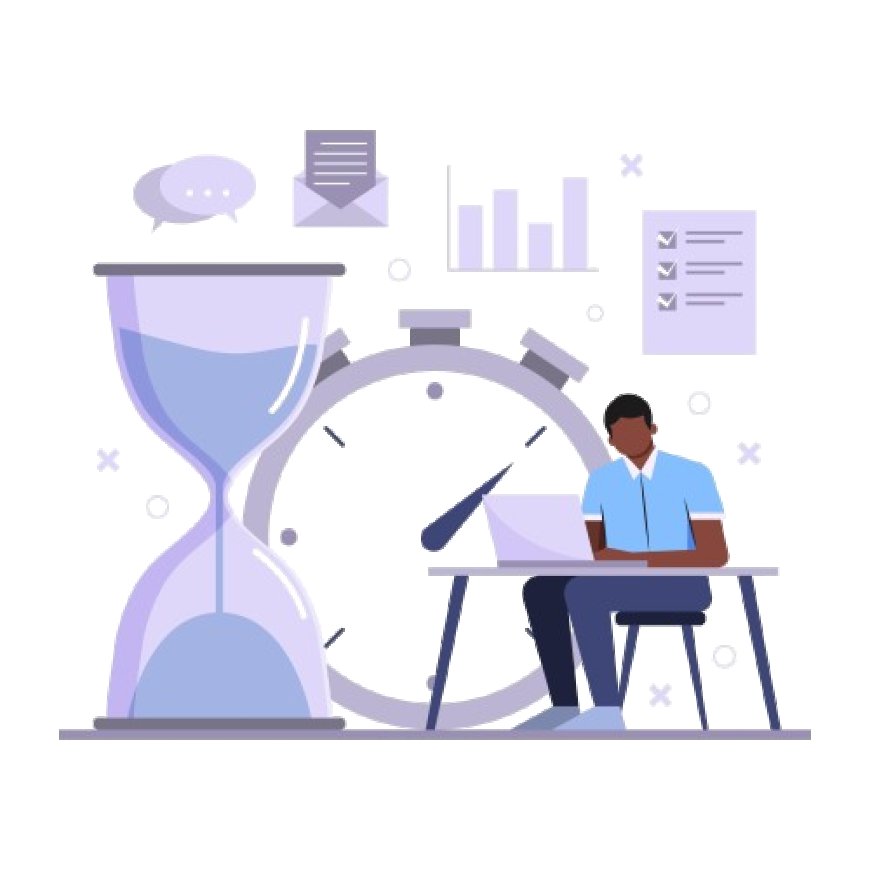
Time is a finite and invaluable resource in every workplace. Managing it effectively isn’t just a nice-to-have; it’s a necessity for driving productivity, meeting deadlines, and achieving organizational goals. If your team has ever grappled with missed deadlines, untracked hours, or inefficient workflows, you’re not alone. A time tracking app can solve these challenges, offering visibility into how time is spent and optimizing team operations.
But with the plethora of options available, selecting the best employee time tracking app can feel daunting. This article will guide you through identifying key features, avoiding common mistakes, and implementing the tool successfully for your team.
Why Your Team Needs a Time Tracking App
The Consequences of Poor Time Management
Poor time management doesn’t just affect individual employees—it impacts the entire organization. Without a reliable system to track how time is allocated, teams often encounter:
- Missed Deadlines: Lack of visibility into task timelines can cause projects to lag behind schedule.
- Burnout and Overwork: Employees often work inefficiently or spend time on low-priority tasks, leading to fatigue.
- Untracked Billable Hours: For client-based projects, unrecorded time translates directly to lost revenue.
The Benefits of a Time Tracking App
A thoughtfully chosen time tracking app provides:
- Transparency and Accountability: Teams gain clear insights into how time is distributed across tasks and projects.
- Streamlined Workflows: Identifying inefficiencies helps eliminate bottlenecks.
- Optimized Resource Allocation: Managers can allocate time and effort effectively based on data.
- Improved Morale: Employees feel less micromanaged with automated tracking systems in place.
Key Features to Look for in a Time Tracking App
Selecting the best employee time tracking app means identifying features that address your team’s unique needs while providing value and usability.
1. User-Friendly Interface
- Look for apps with a clean, intuitive design that requires minimal training.
- A complicated interface can frustrate users and lower adoption rates.
2. Flexible Tracking Options
- Choose apps that support both manual and automatic tracking to accommodate different workflows.
- For project-based work, ensure the app allows project-specific and task-specific time tracking.
3. Seamless Integrations
- Integration with tools like Trello, KaryaKeeper, or Asana ensures smoother workflows.
- Apps that sync with payroll systems or invoicing tools save administrative effort.
4. Real-Time Analytics and Reporting
- Opt for apps that generate detailed, customizable reports on time usage, helping managers make data-driven decisions.
- Real-time insights allow teams to identify and address inefficiencies quickly.
5. Customization Options
- The ability to tailor the app’s features to your team’s processes is invaluable.
- For example, setting up custom reminders, notifications, and timesheet formats can improve user experience.
6. Data Security and Privacy
- Ensure the app complies with industry standards for data protection, such as GDPR or ISO 27001 certifications.
- End-to-end encryption safeguards sensitive employee information.
How to Evaluate Different Time Tracking Apps
Assess Your Team’s Specific Needs
Every team operates differently, so your chosen app should reflect your workflow. Consider:
- Remote Teams: Look for apps that include GPS tracking or screenshots for accountability.
- Client-Based Teams: Opt for tools that allow billing and invoicing based on tracked hours.
- Growing Teams: Choose scalable apps that can accommodate future needs.
Utilize Free Trials and Demos
- Most time tracking apps offer trial versions or demos.
- Use this opportunity to test the app’s features and gather team feedback before committing.
Compare Pricing and Value
- Analyze whether the app offers a cost-effective solution for your organization.
- Consider not just the price, but also the features, scalability, and support included.
Common Mistakes to Avoid When Choosing a Time Tracking App
1. Overloading with Unnecessary Features
- Avoid apps with overly complex interfaces or features that your team won’t use.
- Focus on tools that provide the essentials without unnecessary distractions.
2. Ignoring Team Input
- Your team will be the primary users of the app, so their feedback is crucial.
- Involve them in the decision-making process to ensure high adoption rates.
3. Overlooking Privacy and Security
- Employee data is sensitive, and any app you choose must prioritize robust security measures.
- Verify the app’s compliance with industry standards and encryption protocols.
Actionable Tips for a Successful Implementation
1. Onboard Your Team Effectively
- Provide thorough training sessions to familiarize employees with the app.
- Create detailed guides or share tutorial videos to make the onboarding process smoother.
2. Set Clear Expectations
- Define what needs to be tracked (e.g., projects, tasks, or breaks) and communicate this clearly to your team.
- Avoid micromanagement by focusing on outcomes rather than hours worked.
3. Continuously Monitor and Adjust
- Regularly review the app’s analytics to identify usage patterns and potential areas for improvement.
- Encourage team members to share their feedback, ensuring the tool remains valuable over time.
Conclusion
Choosing the best employee time tracking app for your team requires a careful evaluation of your needs, the app’s features, and its compatibility with your workflows. By prioritizing user-friendliness, integrations, and robust security, you can empower your team to manage their time effectively.
Remember, the key to successful implementation lies in involving your team, setting clear policies, and continuously improving usage practices. With the right app, you’ll not only enhance productivity but also foster a culture of transparency and efficiency.
