Enhance Your Checkout Page with WooCommerce Checkout Field Editor
Customize your checkout process with the WooCommerce Checkout Field Editor. Add, edit, or remove fields to improve user experience and increase conversions.
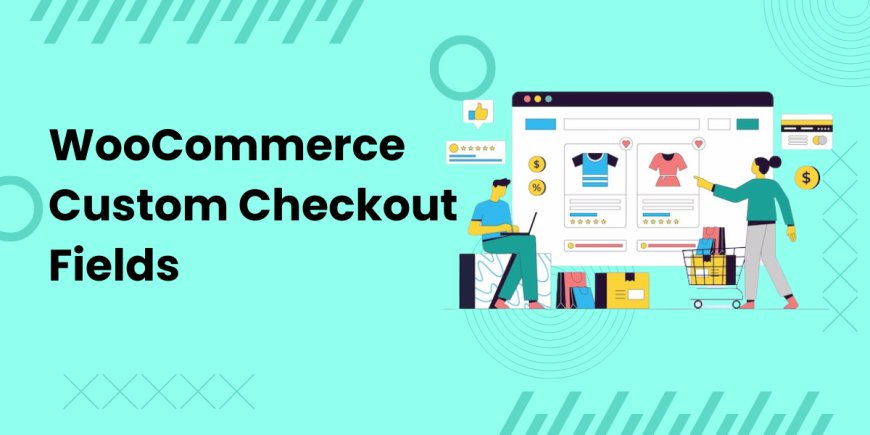
Optimizing the checkout experience is essential for increasing conversions and improving customer satisfaction in your WooCommerce store. With the WooCommerce Checkout Field Editor, you can customize and streamline the checkout process, tailoring it to your specific business needs. This article explores how the checkout field editor can enhance your WooCommerce store, its features, benefits, and how to effectively use it.
What is the WooCommerce Checkout Field Editor?
The WooCommerce Checkout Field Editor is a powerful plugin that allows you to customize the fields on your checkout page. Whether you need to add custom fields, rearrange the layout, or make specific fields conditional, this plugin gives you complete control.
This functionality is particularly useful for businesses that require additional customer information or wish to create a simpler and more efficient checkout experience.
Key Features of the WooCommerce Checkout Field Editor
The WooCommerce Checkout Field Editor offers a range of features that make checkout customization easy and impactful:
1. Add Custom Fields
Add new fields such as text inputs, dropdown menus, date pickers, and more to collect specific information from your customers.
2. Edit Existing Fields
Modify default checkout fields, including labels, placeholder text, and validation requirements.
3. Conditional Logic
Display or hide fields based on specific conditions, such as the customer’s selected shipping method or payment gateway.
4. Field Rearrangement
Rearrange the order of fields to create a logical and user-friendly checkout flow.
5. Field Types
Supports a wide range of field types, including text, email, checkbox, radio buttons, and file uploads.
6. Custom Validation Rules
Set validation rules to ensure customers provide accurate and complete information.
Benefits of Using the WooCommerce Checkout Field Editor
1. Improved User Experience
By tailoring the checkout process to your customers’ needs, you create a seamless and intuitive experience, reducing cart abandonment rates.
2. Enhanced Data Collection
Collect additional information such as customer preferences, delivery instructions, or gift messages. This data can be used to improve service quality and personalization.
3. Simplified Checkout
Remove unnecessary fields to streamline the process, ensuring customers can complete their purchases quickly and efficiently.
4. Increased Conversions
A smooth and customized checkout experience reduces friction, encouraging customers to complete their purchases.
5. Adaptable for Business Needs
Whether you’re running a B2B store, selling subscriptions, or offering custom products, the checkout field editor lets you adapt the process to meet your unique requirements.
Use Cases for the WooCommerce Checkout Field Editor
1. Collecting Delivery Instructions
Add a text field for customers to provide specific delivery instructions for their orders.
2. Enabling Gift Messaging
Allow customers to include a personalized message if the product is a gift.
3. Streamlining B2B Purchases
Add fields for company name, VAT number, or purchase order details for B2B transactions.
4. Offering Customization Options
For stores selling personalized products, include fields for custom text or design preferences.
Conclusion
The WooCommerce Checkout Field Editor is a game-changing tool for online store owners who want to provide a tailored and seamless checkout experience. By offering customization options, conditional logic, and advanced validation rules, this plugin empowers you to adapt your checkout process to your business needs and improve customer satisfaction.

 henryp550
henryp550