How to Add Image Sliders, Videos, and More with PrestaShop’s Custom HTML Block Module
Easily add image sliders, videos, and dynamic content to your PrestaShop store with the Custom HTML Block Module and improve SEO.
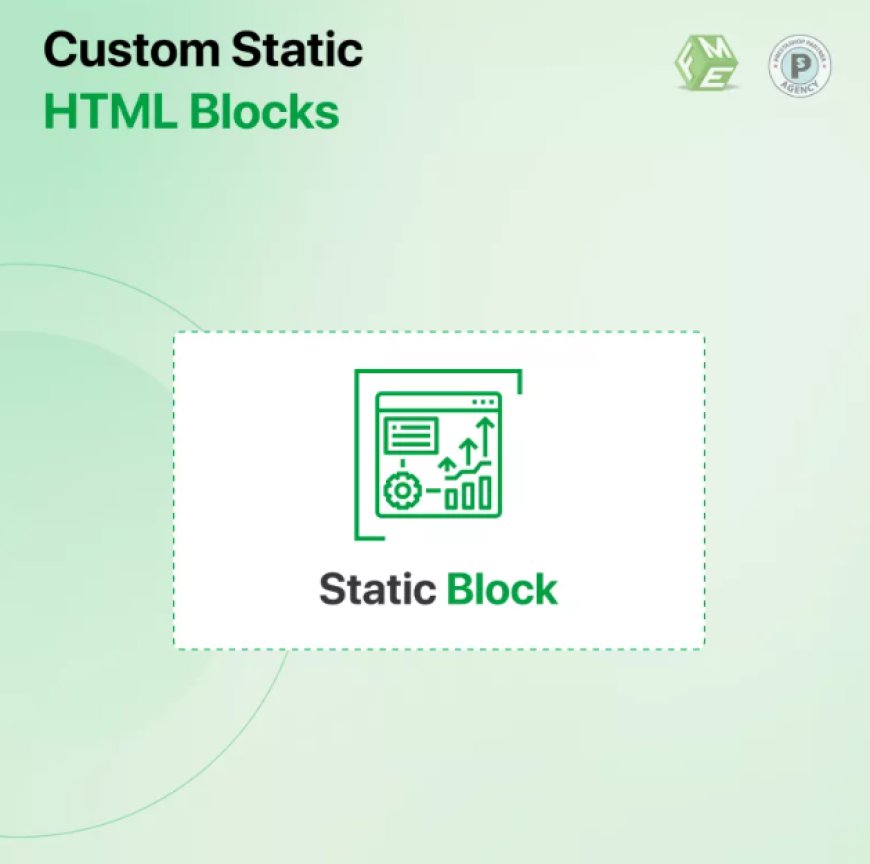
In the competitive world of e-commerce, creating an engaging shopping experience is key to capturing and retaining customers. One of the most effective ways to do this is by enhancing your store’s visual appeal and interactivity. PrestaShop’s Custom HTML Block Module is a powerful tool that allows store owners to easily add dynamic elements such as image sliders, videos, and other multimedia content to their websites without needing any coding skills. In this blog post, we’ll explore how to leverage the PrestaShop HTML box to enhance your store’s design and functionality, improving both user experience and SEO.
What is the PrestaShop HTML Box?
The PrestaShop HTML box is essentially a customizable content block within PrestaShop where you can add custom HTML code, such as text, images, videos, and even embedded third-party widgets. With the Custom HTML Block Module, this functionality becomes even more versatile, giving you the freedom to place your content blocks in various areas of your website using the available hooks.
Think of it as a blank canvas where you can insert almost anything: from a simple promotional banner to a complex image slider or an embedded YouTube video. With PrestaShop’s Custom HTML Block Module, the possibilities are endless, and you don’t need to be a developer to make your store visually engaging and interactive.
Why Should You Use the PrestaShop HTML Box?
-
Enhance User Engagement Dynamic and interactive content like image sliders, videos, and carousels naturally draws attention and encourages visitors to explore your store further. This increased engagement can translate into lower bounce rates and higher conversion rates, two key factors for improving your website’s performance.
-
Boost SEO Performance Adding rich media content like videos and images can improve your store’s SEO, especially when you optimize the media with proper alt tags, descriptions, and keywords. Additionally, by using the PrestaShop HTML box, you have more control over how the content is structured, allowing you to create SEO-friendly content that enhances your rankings.
-
Customizable and Flexible With PrestaShop, you don’t have to stick to a rigid design. The Custom HTML Block Module offers flexibility, allowing you to place content in any location on your store. Whether you want to feature a banner in the header, a product slider on the homepage, or a video in the footer, this tool makes it possible without complicated coding.
How to Add Image Sliders, Videos, and More Using the PrestaShop HTML Box
Let’s walk through the process of adding image sliders, videos, and other dynamic content using the PrestaShop HTML box.
1. Adding an Image Slider
An image slider is an excellent way to showcase promotions, bestsellers, or new arrivals on your PrestaShop site. Adding an image slider through the PrestaShop HTML box can be done by following these steps:
Step 1: Install the Custom HTML Block Module
- Go to your PrestaShop admin panel.
- Navigate to Modules & Services > Module Manager.
- Search for the Custom HTML Block Module and install it.
Step 2: Create the Image Slider
- Once installed, go to the module configuration page and select Add New Block.
- In the HTML content area, you can add the HTML code for an image slider. You can either use a third-party slider plugin (many are free and easy to integrate) or build your own custom slider using HTML and CSS. A basic slider can look like this:
Step 3: Customize the Look and Feel
- Use CSS to style the slider, making sure it fits seamlessly with your store’s theme.
- Add navigation buttons or autoplay features if desired.
Step 4: Insert the Slider Using Hooks
- The PrestaShop HTML box allows you to insert the content block anywhere on your site by using hooks. For example, you can choose to display the slider in the homepage header, in the middle of product pages, or even in the footer.
By following these steps, you can easily add an image slider that will grab your customers’ attention and promote your products effectively.
2. Embedding Videos
Adding videos to your PrestaShop store can significantly improve customer engagement. Videos help in product demonstrations, customer reviews, or even as a medium for tutorials and how-to guides.
Step 1: Select the Location for the Video
- Just like the image slider, you can use the PrestaShop HTML box to place the video anywhere on your site. Common locations include the homepage, product pages, or blog sections.
Step 2: Embed the Video Code
- You can easily embed a YouTube or Vimeo video by copying the embed code provided by the platform. Here’s an example for embedding a YouTube video:
Step 3: Customize and Optimize
- Make sure to optimize the video for SEO by including relevant keywords in the title, description, and alt tags of the video.
- Add a custom call-to-action (CTA) near the video to encourage visitors to engage further with your site, such as "Watch our tutorial and shop now!"
3. Adding Other Dynamic Content
Aside from image sliders and videos, there are countless other types of content you can add to your store using the PrestaShop HTML box:
- Customer Testimonials: Embed a testimonial slider or individual quotes to build trust with potential customers.
- Product Carousels: Display a dynamic list of products that change based on certain criteria, such as top-rated items or recently added products.
- Promotions and Banners: Display time-sensitive banners that notify customers about discounts or special offers.
Each of these content types can be added by simply inserting the appropriate HTML and CSS into the PrestaShop HTML box and positioning it using the available hooks.
SEO Benefits of Using the PrestaShop HTML Box for Dynamic Content
Adding rich media content like image sliders and videos can have a significant positive impact on your SEO efforts:
-
Improved Engagement Signals: Search engines like Google use engagement metrics (such as time on page and click-through rates) as ranking factors. The more engaging your content, the more likely users are to stay on your site, thus improving your SEO.
-
Optimized for Keywords: By adding keyword-rich alt text to your images and video descriptions, you increase your chances of ranking for relevant search terms.
-
Reduced Bounce Rates: When visitors are greeted with engaging content, they are more likely to interact with your site. This lowers your bounce rate, which can positively affect your SEO rankings.
Conclusion
PrestaShop’s Custom HTML Block Module is an incredibly versatile tool that allows you to easily add dynamic, multimedia content like image sliders, videos, and much more to your store. With the PrestaShop HTML box, you can customize your site’s design and functionality without needing advanced coding skills, creating a more engaging and SEO-friendly experience for your visitors. Whether you’re looking to showcase promotions, product videos, or customer testimonials, the possibilities are endless with this simple yet powerful module. By enhancing your site with rich content, you’ll not only boost user engagement but also improve your search engine rankings, making your PrestaShop store more successful.
