IRDA Certificate Download: Step-by-Step Instructions for Quick Access
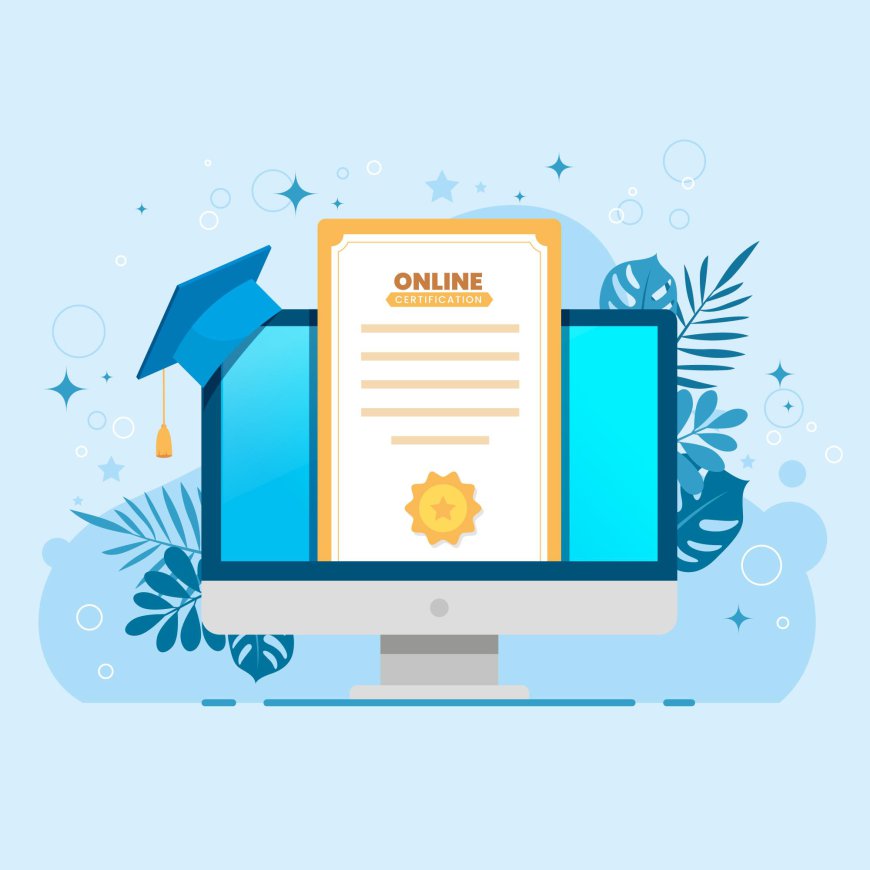
The Insurance Regulatory and Development Authority of India (IRDAI) is the regulatory body that oversees the insurance sector in India. If you're looking to download your IRDA certificate, whether for your professional or personal needs, this guide will provide a simple step-by-step approach to accessing it quickly. In addition, we will also explain how to use your PAN number for the IRDA certificate download with PAN number for a more streamlined process.
What is an IRDA Certificate?
The IRDA certificate is an essential document for individuals working in the insurance sector. It serves as proof of certification issued by the Insurance Regulatory and Development Authority of India (IRDAI). This certification is required for insurance agents, brokers, and other professionals involved in the insurance business in India.
Steps to Download the IRDA Certificate
Downloading your IRDA certificate is a simple process. Follow these steps to access it:
Step 1: Visit the IRDAI Official Website
The first step in downloading your IRDA certificate is to visit the official website of the IRDAI. Open your browser and type in the official URL: https://www.irdai.gov.in.
Step 2: Navigate to the Certificate Section
Once on the IRDAI homepage, look for the "Registration" section, which can be found under the "Insurance Professionals" menu. This will direct you to the page dedicated to registration and certification.
Step 3: Choose the Relevant Option
In the "Insurance Professionals" section, you will find various options for downloading certifications. Choose the IRDA Certificate Download option to proceed.
Step 4: Enter Your Registration Details
To access your certificate, you will be required to enter your registration details. This includes your registration number, date of birth, and other relevant information related to your certification.
Step 5: Download Your Certificate
Once you've entered the required details, click on the "Submit" button. Your IRDA certificate will appear on the screen. You can then download it as a PDF and save it for your records.
IRDA Certificate Download with PAN Number
If you're having trouble finding your certificate using your registration number, you can opt for the IRDA certificate download with PAN number. This option allows you to access your certificate by using your Permanent Account Number (PAN).
Step 1: Access the IRDAI Portal
Go to the IRDAI portal and look for the “Download IRDA Certificate with PAN Number” option under the registration section.
Step 2: Enter PAN and Date of Birth
You will be prompted to enter your PAN number and date of birth to validate your identity. Ensure that the details entered are accurate to avoid errors.
Step 3: Submit and Download
After entering the necessary information, click "Submit." Your IRDA certificate will be made available for download. Save the PDF file for future use.
Conclusion
Downloading your IRDA certificate is a straightforward process, whether you choose to use your registration number or opt for the IRDA certificate download with PAN number. By following the step-by-step instructions provided above, you can easily access your certificate and keep it on hand for any professional requirements. If you fac
