Latest Tools for Customizing WooCommerce My Account in 2024
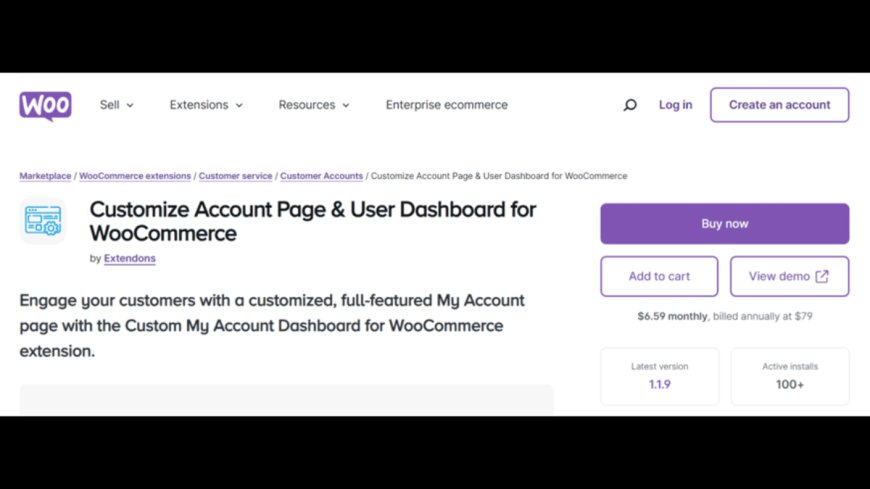
Are you looking to improve your WooCommerce My Account page to engage customers more effectively? If so, you’re not alone! WooCommerce site owners are increasingly searching for ways to personalize the user experience, ensuring customers find everything they need with ease. With the right tools, you can transform the My Account page from a basic, functional space into a visually appealing and highly functional hub.
In this article, we’ll explore the latest tools and plugins designed to help you customize your WooCommerce My Account page and provide customers with an engaging and personalized dashboard experience.
Why Customize the WooCommerce My Account Page?
The WooCommerce My Account page is the central place where users check their orders, manage their account details, and access important information. Enhancing this page with a WooCommerce dashboard plugin can improve user satisfaction and make the shopping experience seamless.
Here are a few key reasons why customization can help:
- Improved User Experience: Customization enables easy navigation and a clear display of relevant user information.
- Increased Engagement: Personalized dashboards encourage customers to interact more with your site.
- Enhanced Branding: Tailored designs let you match the My Account page with your brand’s aesthetic.
Top WooCommerce Dashboard Plugins for Customizing My Account in 2024
Let’s dive into the best tools for transforming the WooCommerce My Account page. Each of these plugins offers unique features that can significantly enhance customer engagement and streamline the experience.
1. Customize My Account Dashboard for WooCommerce by Extendons
Extendons’ Customize My Account Dashboard plugin is one of the top solutions for WooCommerce My Account page customization. With this plugin, you can turn the default My Account page into a feature-rich, personalized customer dashboard that caters to different user roles and preferences.
Key Features of Extendons' Custom My Account Dashboard:
- Prebuilt Templates: Choose from a variety of templates, including Custom Dashboard and Prebuilt Dashboard, to give users a visually appealing experience.
- Widget Customization: Add widgets for orders, downloads, wish lists, and more. Each widget displays specific customer information, such as recent transactions or reward points.
- Custom Endpoints: Add new endpoints tailored to specific customer needs or user roles, such as VIP members or frequent shoppers.
- Icon and Layout Customization: Enable or disable icons, choose colors, and set layout preferences to make navigation more user-friendly.
- Banners for Quick Navigation: Add banners to guide users directly to sections like orders or account details, improving the overall flow.
This plugin not only supports rich customization but also makes it simple for store admins to set up through a user-friendly backend interface. Plus, Extendons provides excellent customer support and regular updates, making it a reliable choice for 2024.
2. WooCommerce Account Pages by WPXPO
The WooCommerce Account Pages plugin by WPXPO is designed to provide flexibility in creating and customizing account pages. It allows you to add an unlimited number of tabs to the My Account page, which can be helpful for eCommerce sites that offer a variety of services and want to present them efficiently.
Key Features:
- Unlimited Custom Tabs: Add as many tabs as you need, whether for subscriptions, downloads, or specific service details.
- Content Editor: Use the WYSIWYG editor to add custom content within each tab, making the page fully customizable.
- Role-Based Visibility: Control who can see certain tabs based on user roles.
With this plugin, you can create a detailed and unique My Account section for different types of customers, such as regular buyers, wholesalers, or affiliates.
3. WooCommerce Custom My Account Pages by YITH
YITH WooCommerce Custom My Account Pages is another powerful plugin that allows you to add, edit, and customize the content of the My Account page. YITH is known for building highly compatible plugins, making this an ideal choice if you use multiple WooCommerce extensions.
Key Features:
- Customizable Content Blocks: Add custom content, including images, text, and HTML, to each tab on the My Account page.
- Pre-Made Templates: Use YITH’s pre-designed templates to get started quickly.
- Advanced Filtering Options: Tailor the display of tabs based on customer profiles or order history.
This plugin is perfect for store owners who want to create an advanced My Account page without needing extensive development knowledge.
4. WooCommerce Dashboard Plugin by UserPro
The WooCommerce Dashboard Plugin by UserPro is designed to provide a social-style dashboard, perfect for eCommerce stores looking to foster a community vibe. It transforms the My Account page into an interactive space where users can connect and engage.
Key Features:
- Profile Management: Customize profile settings, allowing users to add profile pictures, bios, and connect with others.
- User Directory: Add a directory of customers, which can be useful for community-focused stores.
- Custom Widgets: Choose from various widgets to display user activity, including purchases, reviews, and engagement statistics.
UserPro is ideal for brands that want to add a community feel to their website and allow customers to connect through their accounts.
Customizing WooCommerce My Account Pages for Better UX
To optimize the WooCommerce My Account page fully, consider the following customization tips for improved user experience:
Personalization with Role-Based Endpoints
With plugins like Customize My Account Dashboard by Extendons, you can add role-based endpoints, making it easy to tailor content to user types. This way, regular buyers, wholesale customers, and VIPs can have separate sections that reflect their unique shopping experience.
Using Visual Banners for Quick Navigation
Banners are great for guiding users to specific sections such as orders, downloads, or account settings. Banners can be positioned using drag-and-drop and linked to custom or default endpoints, making them a visually effective way to streamline navigation.
Avatars and Icons for User Identity
Allowing customers to add a custom avatar on their WooCommerce user dashboard can make the experience more personal. Plugins such as Extendons’ dashboard plugin provide options to enable avatars and include colorful icons for endpoints, adding a vibrant, engaging feel.
Displaying Customer Activity with Tables
Tables provide an at-a-glance view of purchases, downloads, and reward points, enabling users to easily keep track of their activities. This is a great feature for customers who frequently order or download from your store and need quick, organized access to their information.
Frequently Asked Questions (FAQs)
1. What is a WooCommerce dashboard plugin?
A WooCommerce dashboard plugin is a tool that allows you to customize the WooCommerce My Account page, adding features like custom endpoints, widgets, banners, and icons to improve the user experience.
2. Why should I customize my WooCommerce My Account page?
Customizing the WooCommerce My Account page improves navigation, enhances brand identity, and provides customers with a more personalized, engaging experience.
3. Can I add new sections or tabs to the WooCommerce My Account page?
Yes, with plugins like Customize My Account Dashboard by Extendons and YITH WooCommerce Custom My Account Pages, you can add new sections or tabs that display custom content or specific information based on user roles.
4. How can I make the My Account page more visually appealing?
You can add icons, banners, avatars, and color schemes to create a visually engaging dashboard. Plugins like the Extendons’ WooCommerce My Account Dashboard plugin offer these features and more.
Conclusion
Customizing your WooCommerce My Account page has never been easier with the range of plugins available in 2024. From Extendons’ Customize My Account Dashboard to YITH’s and WPXPO’s solutions, each plugin brings unique features that can improve customer satisfaction and loyalty. By adding personalized tabs, custom widgets, and visual elements, you can transform a standard WooCommerce My Account page into a customer-centric dashboard that’s both functional and stylish.
If you’re looking to create a memorable and seamless user experience on your WooCommerce store, these tools are a great place to start. With options for different budget levels and functionalities, you’ll be well-equipped to take your WooCommerce My Account page to the next level!
