Migrating from OpenCart to WooCommerce: A Beginner's Guide
Migrating from OpenCart to WooCommerce doesn’t have to be a daunting task. By following these steps and leveraging the right tools, you can enjoy the enhanced functionality
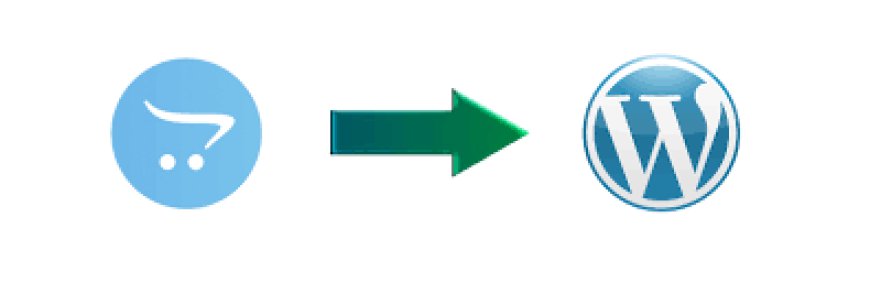
Switching your e-commerce platform can feel overwhelming, especially when transitioning from OpenCart to WooCommerce. Whether you’re seeking enhanced flexibility, better user experience, or access to cutting-edge features like a multistep product configurator for WooCommerce, this guide walks you through the essentials of a smooth migration process.
Why Choose WooCommerce?
WooCommerce is a popular WordPress plugin that offers unmatched scalability, flexibility, and customization. Unlike OpenCart, WooCommerce provides:
- Ease of Use: A user-friendly interface for non-technical users.
- Extensive Features: Plugins like the WooCommerce product configurator help you customize products for your customers.
- SEO Optimization: Built-in tools for better search engine rankings.
- Cost-Effectiveness: Many free plugins and themes to support small businesses.
These advantages make migrating from OpenCart to WooCommerce a worthwhile investment for your online store.
Steps for Migrating from OpenCart to WooCommerce
Step 1: Assess Your Current Store
Before initiating the migration, evaluate your OpenCart store. Consider the following:
- Inventory Size: List your products, categories, and tags.
- Customization Needs: Identify features you’ll require in WooCommerce, such as a multistep product configurator for WooCommerce for customizable products.
- Backup Data: Create a backup of your OpenCart store to safeguard against potential data loss.
Step 2: Set Up WooCommerce
- Install WordPress: WooCommerce runs on WordPress, so install the CMS on your hosting platform.
- Install WooCommerce: Add the WooCommerce plugin from the WordPress dashboard.
- Configure Basics: Set up payment gateways, shipping zones, and general store settings.
Step 3: Choose a WooCommerce Theme
Select a theme compatible with your business needs. Premium themes often offer advanced features like improved design and speed. Ensure the theme supports tools like a WooCommerce product configurator if you sell customizable products.
Step 4: Migrate Data from OpenCart to WooCommerce
The core step involves transferring your data. Here’s how:
1. Use a Migration Tool
Several tools automate the migration process. Popular options include:
- Cart2Cart: A user-friendly tool to transfer products, customers, and orders.
- FG OpenCart to WooCommerce: A plugin designed for seamless migrations.
2. Manual Import
For smaller stores, you can manually export CSV files from OpenCart and import them into WooCommerce. Navigate to Products > Import in WooCommerce to upload the file.
3. Hire a Developer
If your store is large or heavily customized, hiring a professional ensures a smooth migration.
Step 5: Transfer Key Elements
When migrating data, focus on the following elements:
- Products: Include names, descriptions, prices, and stock levels.
- Categories and Tags: Ensure proper hierarchy and mapping for SEO purposes.
- Customer Data: Migrate customer names, email addresses, and purchase history.
- Order Data: Import orders to maintain accurate financial records.
Step 6: Test Your New Store
After migration, rigorously test your WooCommerce store:
- Product Pages: Verify product details, especially if you’re using a multistep product configurator for WooCommerce.
- Checkout Process: Ensure payment gateways and shipping methods work seamlessly.
- SEO Performance: Check if URLs are redirected correctly to avoid traffic loss.
Step 7: Launch and Optimize
Once testing is complete, launch your new WooCommerce store. Use analytics tools like Google Analytics to monitor performance and identify areas for improvement.
Benefits of Migrating to WooCommerce
- Customizable Options: WooCommerce supports advanced features like the WooCommerce product configurator, ideal for businesses selling customizable items.
- Scalability: Grow your store with ease, adding new plugins and features as needed.
- Enhanced User Experience: Intuitive designs and layouts improve customer satisfaction.
- Better Marketing Tools: Integrated SEO, social media, and email marketing plugins.
Tips for a Successful Migration
- Plan Ahead: Outline every step, from setup to testing.
- Choose the Right Plugins: Invest in tools like a multistep product configurator for WooCommerce to cater to specific needs.
- Redirect URLs: Use 301 redirects to maintain SEO rankings.
- Seek Expert Help: For complex migrations, consulting a professional saves time and resources.
Conclusion
Migrating from OpenCart to WooCommerce doesn’t have to be a daunting task. By following these steps and leveraging the right tools, you can enjoy the enhanced functionality and flexibility WooCommerce offers. Whether you’re planning to add a WooCommerce product configurator or scale your store, this migration is a step toward long-term success.

 kainatfffff
kainatfffff