Project Management Dashboards: A Game-Changer for Teams
Discover how project management dashboards can revolutionize your team's workflow, boost productivity, and drive project success. Learn about the benefits, best practices, and tips for choosing the right dashboard for your needs.
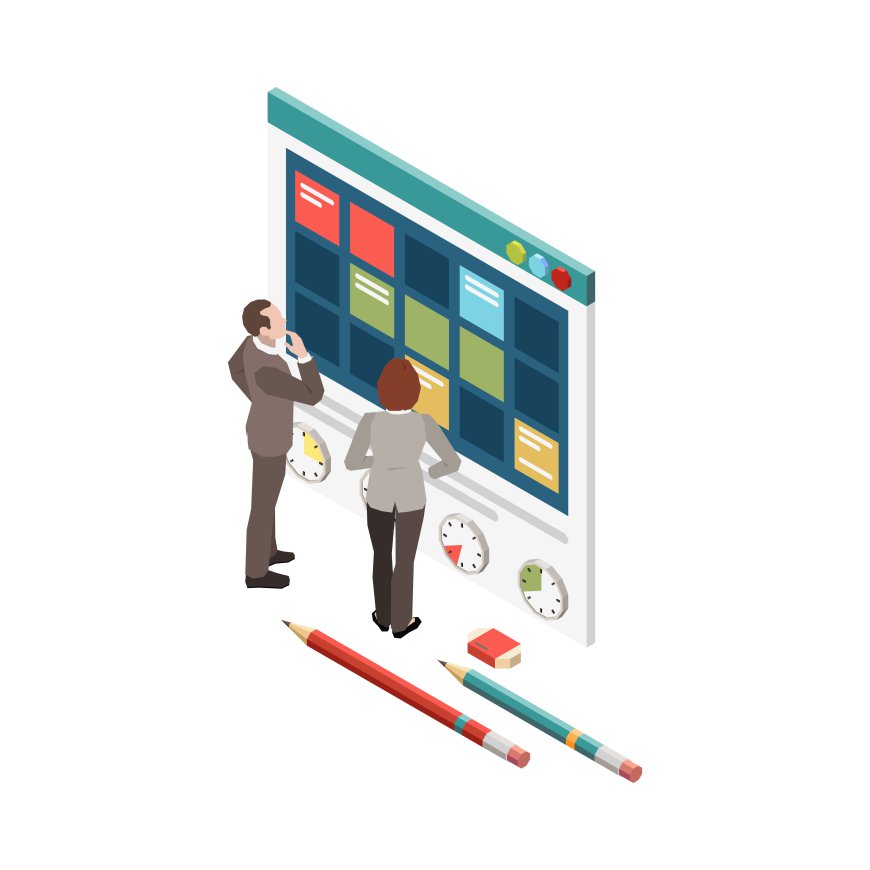
In today's fast-paced business world, project management has become increasingly complex, with teams juggling multiple tasks, deadlines, and stakeholders simultaneously. Traditional methods of project management often fall short, leading to chaos, miscommunication, and a lack of visibility. However, a game-changer has emerged in the form of project management dashboards. These powerful tools are revolutionizing the way teams collaborate, communicate, and achieve their goals.
The Chaos of Traditional Project Management
Before we dive into the benefits of project management dashboards, let's take a moment to reflect on the challenges of traditional project management methods:
Fragmented tools and manual updates: Teams often rely on a variety of tools, from spreadsheets to email, to manage their projects. This can lead to information silos and inconsistencies, making it difficult to maintain a clear overview of project progress.
Lack of real-time visibility: With traditional methods, it can be challenging to get an up-to-date picture of project status. Teams may struggle to track task progress, identify potential roadblocks, and make informed decisions in a timely manner.
Miscommunication and confusion: Without a centralized platform for collaboration, team members may struggle to stay on the same page, leading to misunderstandings, delays, and frustration.
Introduction to Project Management Dashboards
A project management dashboard is a visual representation of key project metrics and performance indicators. It consolidates data from various sources into a single, easy-to-understand view, allowing stakeholders to monitor progress, assess health, and make informed decisions in real time. By providing a comprehensive overview of project status, dashboards help teams stay focused, aligned, and productive.
Benefits of Using Project Management Dashboards
Now, let's explore the key benefits of incorporating project management dashboards into your team's workflow:
Enhanced Visibility and Control
Overall project health at a glance: With a project management dashboard, you can quickly assess the status of all your projects, identifying potential bottlenecks and prioritizing tasks accordingly.
Task progress and deadlines: Track individual tasks and their completion timelines, ensuring that your team stays on schedule and meets critical deadlines.
Resource allocation and workload: Gain insights into how your team's resources are being utilized, allowing you to balance workloads and optimize productivity.
Improved Communication and Collaboration
Real-time updates for everyone: Keep all team members informed about project progress, changes, and decisions in real time, reducing delays and misunderstandings.
Streamlined information sharing: Centralize project data, documents, and communication on a single platform, making it easy for everyone to access the information they need.
Increased team accountability: Clearly define roles, responsibilities, and expectations, fostering a culture of ownership and accountability among team members.
Boosted Efficiency and Productivity
Prioritization and streamlining tasks: Focus your team's efforts on the most critical tasks, ensuring that time and resources are used efficiently.
Risk identification and mitigation: Proactively identify potential risks and issues, allowing you to take corrective action before they escalate and impact project success.
Data-driven decision-making: Make informed decisions based on real-time data and insights from your project management dashboard, reducing the guesswork and increasing the likelihood of positive outcomes.
Reduced Stress and Improved Morale
Clear project visibility reduces anxiety: With a project management dashboard, team members can see where they stand, reducing uncertainty and anxiety about project progress.
Transparency fosters trust and teamwork: Open communication and visibility into project status help build trust among team members, fostering a collaborative and supportive work environment.
Meeting deadlines leads to a sense of accomplishment: Achieving project goals and milestones boosts team morale, motivating everyone to continue striving for success.
Getting Started with Project Management Dashboards
Choosing the Right Software
When selecting a project management dashboard, consider the following factors:
Key features: Look for essential metrics like task status, resource tracking, budget management, and risk assessment.
Integration with existing tools: Ensure that the dashboard can seamlessly integrate with the tools your team already uses, such as communication platforms, file storage solutions, and other project management software.
User-friendliness and ease of use: Choose a dashboard with a simple, intuitive interface that encourages adoption and minimizes the learning curve for your team.
Pricing and scalability: Select a solution that fits your budget and can grow with your team's needs as your projects become more complex.
Setting Up Your Dashboard
To effectively set up your project management dashboard, follow these steps:
Define your project goals and KPIs: Clearly articulate what you want to achieve with your projects and how you will measure success.
Customize your dashboard layout: Arrange the dashboard elements in a way that aligns with your team's workflow and priorities, making it easy to access the most critical information at a glance.
Making the Most of Your Project Management Dashboard
Ongoing Team Training
Regular training sessions help team members utilize the dashboard effectively, ensuring everyone is on the same page and able to take full advantage of its features and capabilities.
Fostering a Culture of Transparency
Encourage open communication about project statuses, risks, and challenges. By creating a culture of transparency, you can build trust among team members and foster a collaborative environment where everyone feels empowered to contribute to project success.
Advanced Tips for Success
Utilize automated reporting: Take advantage of features that generate customized reports based on your team's specific needs, saving time and ensuring that everyone has access to the most up-to-date information.
Leverage interactive charts and visualizations: Use charts, graphs, and other visual elements to present data in a clear and engaging way, making it easier for stakeholders to understand project progress and identify trends.
Conclusion
In today's competitive business landscape, teams that embrace project management dashboards will have a significant advantage over those relying on traditional methods. By providing real-time insights into project health, dashboards help teams navigate challenges more effectively, communicate more efficiently, and achieve their goals with greater success.
Transform your team's projects today by integrating a project management dashboard into your workflow. With enhanced visibility, improved collaboration, and boosted productivity, you'll be well on your way to project management success.
