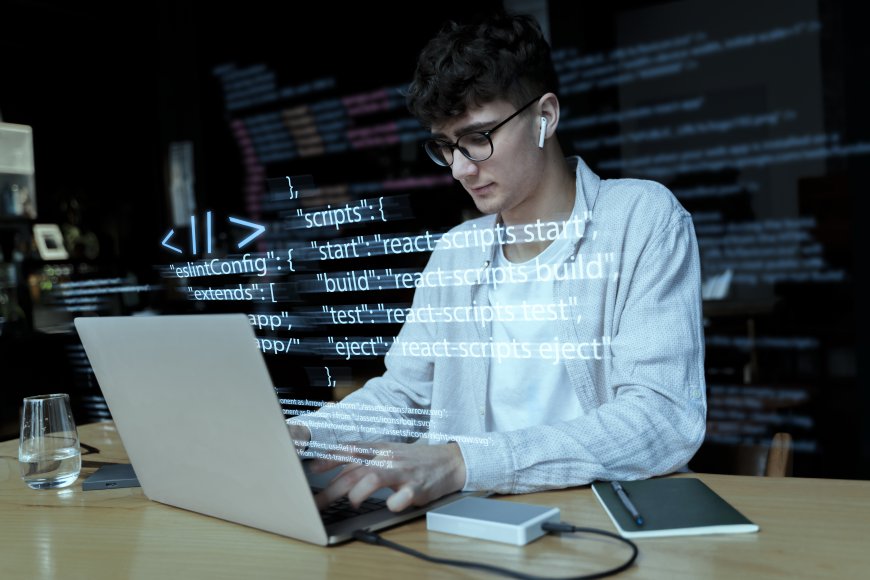Python Dictionaries: Key-Value Pairs Explained
In Python, dictionaries are one of the most versatile and powerful data structures. They store data in the form of key-value pairs, allowing for efficient and fast retrieval of values associated with specific keys. Understanding how to use Python dictionaries effectively is essential for writing clean, efficient code, especially when dealing with large datasets or when you need to quickly access values using unique identifiers. In this blog, we’ll dive into what dictionaries are, their features, and how to use them in your Python programs.
What is a Python Dictionary?
A Python dictionary is a collection of unordered, mutable, and indexed key-value pairs. Each item in a dictionary consists of a key and an associated value. The key is unique, and the value can be of any data type, such as numbers, strings, lists, or even other dictionaries. Dictionaries are created using curly braces {}, with each key-value pair separated by a colon : and pairs separated by commas.
Here’s a simple example:
student = {
"name": "Alice",
"age": 22,
"course": "Computer Science"
}
print(student["name"]) # Output: Alice
In this example, the dictionary student has three key-value pairs: "name", "age", and "course", with corresponding values "Alice", 22, and "Computer Science".
Key Features of Python Dictionaries
-
Unordered: Dictionaries do not store items in any specific order. The order of key-value pairs is not guaranteed and can vary.
-
Mutable: You can modify a dictionary after it’s created by adding, removing, or updating key-value pairs.
-
Unique Keys: Each key in a dictionary must be unique. If you try to assign a value to an already existing key, the value will be updated.
-
Efficient Lookup: Python dictionaries provide fast lookups, making them ideal for cases where quick data retrieval is required based on unique keys.
-
Dynamic Size: Dictionaries grow or shrink as needed when elements are added or removed.
If you want to master Python and delve deeper into concepts like dictionaries, Python classes in Pune offer a great platform to learn from experienced instructors. These classes focus on both fundamental and advanced topics, including dictionaries, and provide hands-on experience to help you understand their real-world applications.
Creating a Python Dictionary
Dictionaries are created using curly braces {} or the dict() constructor. Here are a few ways to create dictionaries:
1. Using Curly Braces
car = {"make": "Toyota", "model": "Camry", "year": 2020}
2. Using dict() Constructor
car = dict(make="Toyota", model="Camry", year=2020)
3. Empty Dictionary
empty_dict = {}
Accessing and Modifying Dictionary Values
-
Accessing Values: You can access the value associated with a specific key by using square brackets [] or the .get() method.
# Using brackets
print(student["name"]) # Output: Alice
# Using get() method
print(student.get("age")) # Output: 22
-
Modifying Values: You can modify the value of a key by assigning a new value to it.
student["age"] = 23 # Update the age
-
Adding New Key-Value Pairs: You can add a new key-value pair by simply assigning a value to a new key.
student["major"] = "Software Engineering"
-
Removing Items: You can remove a key-value pair using the del keyword or the .pop() method.
del student["course"] # Removes the key "course" and its value
Iterating Through a Dictionary
Dictionaries are iterable, meaning you can loop through them using loops like for. You can iterate through the keys, values, or both.
1. Iterating through Keys
for key in student:
print(key)
2. Iterating through Values
for value in student.values():
print(value)
3. Iterating through Key-Value Pairs
for key, value in student.items():
print(f"{key}: {value}")
Common Dictionary Methods
-
.keys(): Returns a view object containing all the keys of the dictionary.
-
.values(): Returns a view object containing all the values of the dictionary.
-
.items(): Returns a view object containing key-value pairs.
-
.get(): Returns the value for a key if it exists, otherwise returns None or a specified default value.
-
.pop(): Removes and returns a key-value pair.
-
.update(): Merges two dictionaries.
When to Use Dictionaries
Python dictionaries are widely used in scenarios where:
-
Fast Lookups: You need to quickly retrieve or modify values based on unique identifiers (keys).
-
Key-Value Relationships: The data has a natural key-value pairing, such as user details (username: password) or product information (product ID: product description).
-
Flexible Data Structure: You need to store different data types as values (e.g., strings, numbers, lists) and require an easy way to access them.
Conclusion
Python dictionaries are an essential tool for any Python developer. Their ability to efficiently store and retrieve key-value pairs makes them invaluable when managing data with unique identifiers. Whether you're working on a project that involves mapping values, handling configurations, or storing complex data structures, dictionaries are the go-to data structure in Python. Understanding how to work with them—creating, modifying, accessing, and iterating through items—will greatly enhance your coding skills and help you write more efficient, organized programs.
If you're interested in diving deeper into Python and learning about powerful features like dictionaries, consider enrolling in exploring online Python training in Pune. Both options will provide you with expert guidance and hands-on experience, ensuring you have a solid understanding of Python and its real-world applications.

 princydeshmukh28
princydeshmukh28