QuickBooks Desktop to NetSuite Migration: A Pathway to Enhanced Financial Management
Explore the key benefits and actionable steps involved in the QuickBooks Desktop to NetSuite migration. Discover how this transition can streamline your financial processes and enhance overall business efficiency.
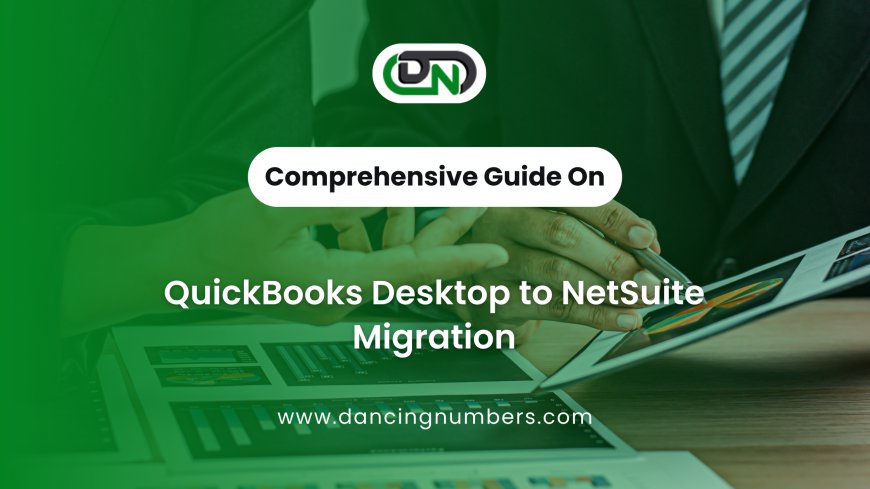
Migrating from QuickBooks Desktop to NetSuite is a significant step for businesses seeking to improve their financial management and operational efficiency. This transition can seem complex, but with the right knowledge and planning, it can lead to transformative benefits. In this post, we’ll explore why QuickBooks Desktop to NetSuite migration is a strategic move and provide a detailed guide on how to execute it effectively.
Why Consider QuickBooks Desktop to NetSuite Migration?
-
Scalability for Growth: As your business expands, so do your financial needs. QuickBooks Desktop is often limited in its ability to scale. In contrast, NetSuite offers a flexible solution that grows with your business, accommodating increasing transaction volumes and additional functionalities.
-
Cloud-Based Convenience: NetSuite’s cloud infrastructure allows for real-time access to your financial data from any location. Unlike QuickBooks Desktop, which restricts access to local devices, NetSuite empowers teams to work collaboratively and efficiently, no matter where they are.
-
Advanced Reporting Features: One of the most significant advantages of NetSuite is its powerful reporting capabilities. With customizable dashboards and in-depth analytics, you can gain valuable insights into your financial performance, helping you make informed decisions quickly.
-
Comprehensive Integration: QuickBooks Desktop to NetSuite migration allows you to integrate various business processes—such as accounting, CRM, and inventory management—into a single platform. This integration leads to streamlined operations, reduced errors, and a more cohesive view of your business.
Steps for a Successful QuickBooks Desktop to NetSuite Migration
-
Assess Your Current Environment: Begin by evaluating your existing QuickBooks Desktop setup. Identify the specific data that needs to be migrated, including customer records, vendor lists, financial transactions, and any relevant historical data.
-
Choose Your Migration Approach: Depending on your data complexity, decide whether to use an automated migration tool or perform a manual transfer. Each option has unique advantages, so choose the one that fits your organization’s needs.
-
Prepare Your Data: Clean and organize your QuickBooks data before migration. This involves removing duplicates and ensuring that all entries are up to date, which will help ensure a smooth transfer.
-
Initiate the Migration: Once your data is ready, begin the migration process. If using a migration tool, follow its guidelines carefully. For manual transfers, ensure accurate replication of your data structure in NetSuite.
-
Validate Your Data: After migration, conduct thorough testing to ensure that all data has been accurately transferred. Check financial reports and key metrics to confirm they match your original QuickBooks data.
-
Train Your Team: To maximize the benefits of NetSuite, invest in training for your team. Familiarity with the new system will help your employees adapt quickly and leverage its capabilities effectively.
-
Establish Ongoing Support: After the migration is complete, set up a support system to address any questions or challenges that may arise. Providing ongoing assistance will help your team feel confident in using NetSuite.
Conclusion!
The QuickBooks Desktop to NetSuite migration is more than just a software change; it’s an opportunity to enhance your business’s financial management and operational efficiency. By understanding the benefits and following a structured approach, you can ensure a successful transition that positions your organization for long-term success. Embrace the change, and unlock the full potential of your financial operations with NetSuite, paving the way for future growth and innovation.

 davidjohnsondj88
davidjohnsondj88