Step-by-Step iOS Game Development: Where to Start and What to Learn
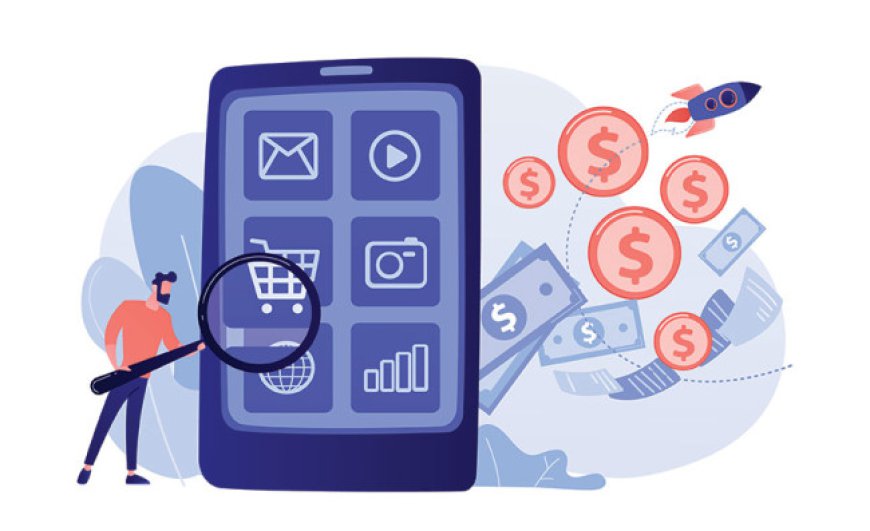
iOS game development is an exciting field that blends creativity with technology. For many aspiring developers, starting this journey can seem daunting, especially when looking at how leading mobile game development companies excel in this space. This guide will walk you through the essential steps to begin developing iOS games, providing valuable insights and resources to set you on the right path. Whether you're a complete beginner or looking to refine your skills, this guide will help you understand where to start and what to learn.
What are iOS games coded in?
iOS games are primarily coded using Swift or Objective-C. Swift is Apple’s modern programming language designed to be easy to learn and use, while Objective-C is an older language still in use for many legacy projects. For game development, you will also need to be familiar with Xcode, Apple’s integrated development environment (IDE).
Common Programming Languages and Tools
-
Swift: The recommended language for new iOS game projects due to its safety features and ease of use.
-
Objective-C: Used in older codebases; knowledge of this can be useful for maintaining or updating legacy games.
-
Xcode: The primary IDE for iOS development, providing tools for coding, debugging, and designing your game.
Getting Started with iOS Game Development
Essential Beginner Guides
-
Apple’s Documentation: Start with Apple’s official guides and documentation for Swift and Xcode. These resources provide a solid foundation in the tools and languages you'll be using.
-
Online Courses: Platforms like Udemy, Coursera, and Codecademy offer structured courses on iOS game development. These courses often include hands-on projects to practice your skills.
-
YouTube Tutorials: Many developers share free tutorials on YouTube, covering everything from basic concepts to advanced techniques in game development.
Top iOS Game Development Tutorials
-
Ray Wenderlich: Known for its detailed tutorials and comprehensive guides on iOS game development. It covers various aspects of game development, from beginner to advanced levels.
-
Udacity’s iOS Game Development: A course focusing on building games with Swift, offering practical exercises and project-based learning.
-
Stanford’s iOS Development Course: Available on iTunes U, this course covers iOS development fundamentals and includes sections on game development.
Step-by-Step Guide
Conceptualization
-
Brainstorm Your Game Idea: Begin by defining the core concept of your game. What’s the objective? Who’s the target audience? Sketch out the basic gameplay mechanics and story.
-
Create a Game Design Document (GDD): This document will outline your game’s features, design, and mechanics. It serves as a roadmap for development and helps ensure all team members are aligned.
Development
-
Set Up Your Development Environment: Install Xcode and set up your project. Familiarize yourself with the IDE and its features.
-
Develop Core Gameplay Mechanics: Start coding the main features of your game. This includes character movement, game physics, and user interface elements.
-
Design and Integrate Assets: Create or acquire graphics, sounds, and animations. Integrate these assets into your game, ensuring they work well with the gameplay.
-
Optimize and Test: Continuously test your game for bugs and performance issues. Optimize the code and assets to ensure smooth gameplay on all supported iOS devices.
Testing
-
Alpha Testing: Conduct initial tests to identify major issues. Focus on core gameplay and functionality.
-
Beta Testing: Release your game to a small group of users to gather feedback and identify any remaining issues. Use this feedback to make improvements.
-
Final Testing: Perform a final round of testing to ensure everything works as expected before launch.
Deployment
-
Prepare for Submission: Ensure your game meets all App Store guidelines. Prepare marketing materials such as screenshots, descriptions, and promotional text.
-
Submit to the App Store: Use Xcode to submit your game for review. Be prepared to address any feedback from Apple’s review team.
-
Monitor and Update: After release, monitor user feedback and performance. Regularly update your game to fix bugs, add new features, and improve the user experience.
Learning Resources
Recommended Tutorials and Courses
-
Ray Wenderlich’s iOS Game Tutorials: Offers in-depth tutorials on various aspects of iOS game development.
-
Udemy’s Game Development Courses: Provides a range of courses from beginner to advanced levels, including practical projects.
-
Books: “iOS Game Development by Tutorials” by Ray Wenderlich and “Beginning iOS Game Development” by Apress are excellent resources for in-depth learning.
Books and Online Platforms for Deeper Learning
-
Books: Look for titles on advanced iOS game development techniques and game design principles.
-
Online Platforms: Websites like Pluralsight and LinkedIn Learning offer advanced courses and tutorials on iOS game development.
Challenges and Solutions
Common Difficulties in iOS Game Development
-
Complexity of Game Mechanics: Developing intricate gameplay mechanics can be challenging. Start with simple projects and gradually increase complexity.
-
Performance Optimization: Ensuring your game runs smoothly on all devices requires careful optimization. Focus on efficient coding practices and asset management.
-
App Store Approval: Navigating App Store guidelines and approval processes can be tricky. Familiarize yourself with Apple’s requirements and seek feedback from experienced developers if needed.
Tips and Tricks for Overcoming Challenges
-
Start Small: Begin with simple projects to build your skills and confidence before tackling more complex games.
-
Seek Feedback: Engage with the developer community for feedback and advice. Online forums and local meetups can provide valuable insights.
-
Continuous Learning: Stay updated with the latest trends and tools in iOS game development. Participate in workshops and conferences to enhance your knowledge.
FAQs
What are iOS games coded in?
iOS games are typically coded in Swift or Objective-C, with Swift being the preferred language for new projects.
Is iOS game development hard?
While it can be challenging, especially for beginners, iOS game development is manageable with the right resources and dedication. Start with simple projects and gradually build your skills.
Can you make money playing iOS games?
While you can earn money through in-game purchases or ads as a developer, making money as a player is less common. Most revenue comes from developing and monetizing games.
Can you make iOS games with C++?
Yes, you can use C++ for game development, especially with frameworks like Cocos2d-x. However, Swift and Objective-C are more commonly used for iOS game development due to better integration with Apple’s ecosystem.
