The Importance of Submitting Your Shopify Sitemap and How to Do It
Unleash the potential of your Shopify website with a well-structured sitemap! Learn how to submit your Shopify sitemap & boost your online presence effectively. Start optimizing today!
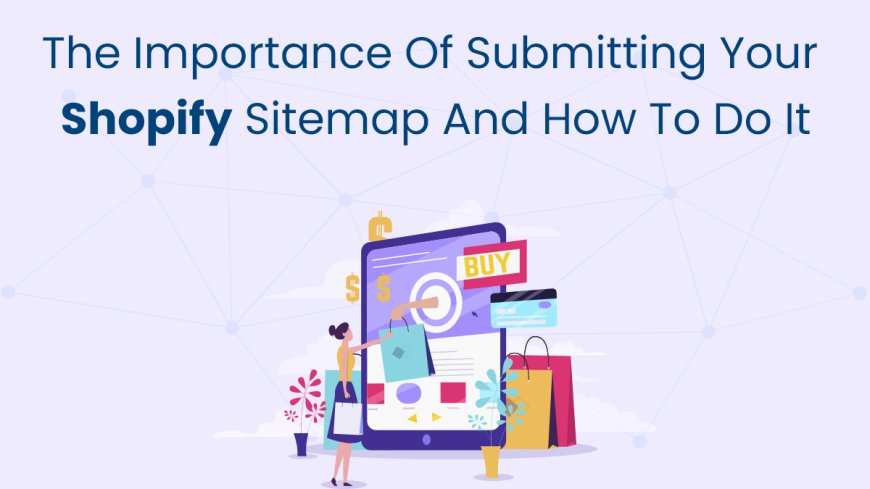
Running a successful Shopify store involves many factors, from product selection to marketing strategies. One crucial element that often goes unnoticed is the submission of your Shopify sitemap. This small but powerful tool can significantly impact your store's search engine optimization (SEO) and overall visibility online. In this article, we'll explore the importance of submitting your Shopify sitemap and provide a step-by-step guide on how to do it.
Why Submitting Your Shopify Sitemap Matters
Enhances Search Engine Crawling and Indexing
A sitemap is essentially a blueprint of your website that helps search engines understand its structure. When you submit your Shopify sitemap, you ensure that search engines like Google can efficiently crawl and index all your pages. This is especially important for large stores with numerous products and categories. Without a sitemap, some of your pages might be overlooked, leading to lower visibility in search results.
Improves SEO Performance
SEO is critical for driving organic traffic to your Shopify store. By submitting your sitemap, you provide search engines with a clear map of your website, which can improve your SEO performance. Search engines can discover new or updated pages faster, which means your content can be indexed and ranked more quickly. This can lead to higher search rankings, more visibility, and, ultimately, more traffic and sales.
Ensures Comprehensive Coverage
For Shopify stores with extensive product catalogs, it's easy for some pages to get lost in the shuffle. A sitemap ensures that every single page, including those buried deep within your site's hierarchy, gets the attention it deserves from search engines. This comprehensive coverage helps ensure that all your products have a chance to appear in search results, maximizing your store's visibility.
Facilitates Better Website Management
A sitemap is not only useful for search engines but also for you as a store owner. It provides a clear overview of your website's structure, making it easier to manage and update your site. By regularly submitting your sitemap, you can keep track of changes and ensure that search engines are aware of new content or modifications, helping you maintain a healthy and dynamic website.
How to Submit Your Shopify Sitemap
Step 1: Locate Your Shopify Sitemap
Every Shopify store automatically generates a sitemap, which can be found at the root of your domain. Typically, your sitemap URL will be https://yourstore.com/sitemap.xml. Replace yourstore.com with your actual store's domain name. Open this URL in your browser to verify that your sitemap exists and is accessible.
Step 2: Create a Google Search Console Account
To submit your sitemap to Google, you'll need a Google Search Console account. If you don't already have one, sign up for free at Google Search Console. Once your account is set up, you'll need to add your Shopify store as a property.
Step 3: Verify Your Website
After adding your store as a property in Google Search Console, you'll need to verify that you own the website. Google provides several verification methods, such as adding an HTML tag to your website's homepage, uploading an HTML file to your server, or using your domain name provider. Choose the method that works best for you and follow the instructions to complete the verification process.
Step 4: Submit Your Sitemap
Once your website is verified, you can submit your sitemap. In Google Search Console, navigate to the "Sitemaps" section, located under the "Index" menu on the left-hand side. Enter the URL of your Shopify sitemap (e.g., https://yourstore.com/sitemap.xml) in the "Add a new sitemap" field and click "Submit." Google will then start processing your sitemap and crawling your website.
Step 5: Monitor Your Sitemap Status
After submitting your sitemap, it's important to monitor its status in the Google Search Console. The "Sitemaps" section will display information about your submitted sitemaps, including any errors or issues that Google encountered while processing them. Regularly check this section to ensure that your sitemap is functioning correctly and that all your pages are being indexed.
Additional Tips for Optimizing Your Shopify Sitemap
Regularly Update Your Sitemap
Your Shopify store is likely to undergo frequent changes, such as adding new products, updating existing ones, or modifying categories. It's crucial to ensure that your sitemap reflects these changes. Shopify automatically updates your sitemap, but it's good practice to resubmit it periodically to make sure search engines are aware of any updates.
Check for Errors and Issues
Google Search Console provides detailed reports on any errors or issues it encounters with your sitemap. These might include broken links, missing pages, or duplicate content. Regularly review these reports and address any problems to ensure your sitemap is fully optimized and functioning correctly.
Use Third-Party Tools
There are several third-party tools available that can help you manage and optimize your Shopify sitemap. Tools like Screaming Frog, Ahrefs, and SEMrush offer advanced features for analyzing and improving your sitemap, providing additional insights and recommendations for enhancing your SEO performance.
Optimize Your Store's Content
While a sitemap helps search engines understand your website's structure, the content of your pages is equally important. Ensure that your product descriptions, blog posts, and other content are well-written, keyword-rich, and provide value to your customers. High-quality content combined with an optimized sitemap can significantly boost your store's search engine rankings.
Conclusion
Submitting your Shopify sitemap is a simple yet powerful step that can greatly enhance your store's SEO performance and visibility by ensuring that search engines can efficiently crawl and index all your pages; you increase the chances of your products appearing in search results, driving more organic traffic to your store. Learn how to boost your online store's visibility with our step-by-step guide on using the best Shopify mobile app builder. Submit your sitemap and dominate search results today! Follow the steps outlined in this guide to submit your Shopify sitemap and start reaping the benefits of improved search engine visibility. Remember to regularly update and monitor your sitemap to keep your website in top shape and maintain a strong online presence.
