Top Tips for Designing Mobile-Friendly Navigation in Magento
Designing mobile-friendly navigation in Magento involves careful consideration of various factors, including simplicity, responsiveness, touch optimization, and the use of sticky elements.
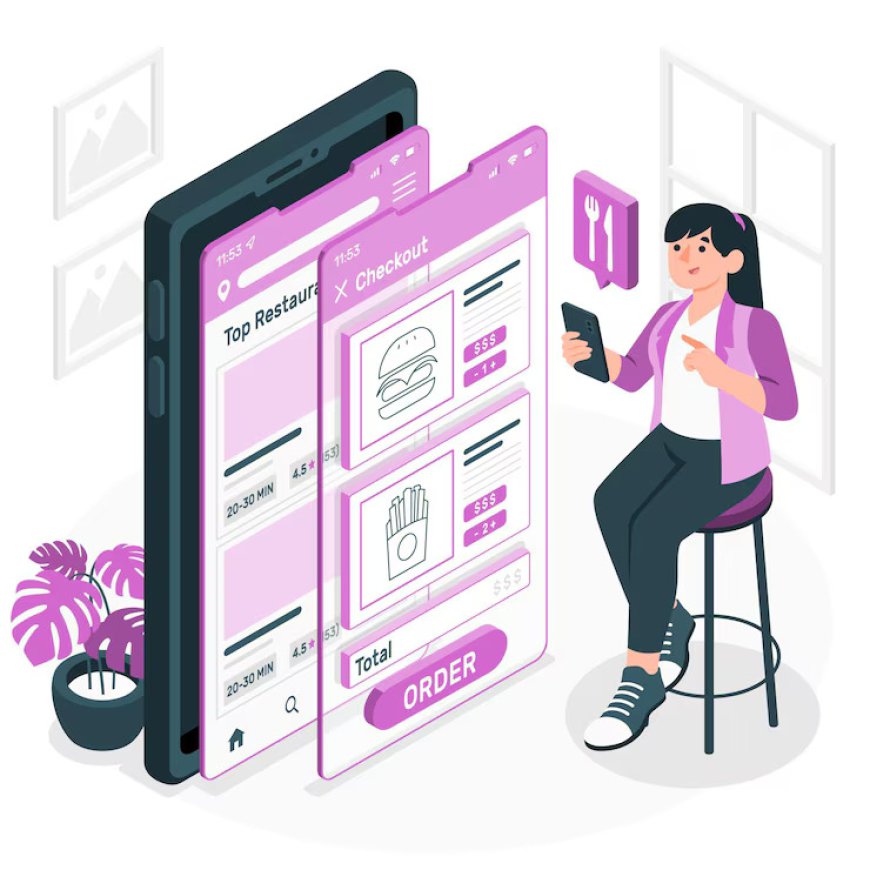
In the digital age, ensuring a seamless mobile experience is essential for e-commerce success. For Magento-based stores, mobile-friendly navigation is crucial to maintaining user engagement and driving conversions. In this article, we’ll explore top tips for designing mobile-friendly navigation in Magento, considering tradeoffs, challenges, and the impact of these design decisions on user experience.
1. Prioritize Simplicity and Clarity
Why It Matters: Mobile screens are smaller, so a cluttered navigation menu can overwhelm users and make it difficult for them to find what they need.
Implementation: Aim for a clean, intuitive design. Use concise labels and avoid complex sub-menus. Prioritize key categories and features to ensure that the most important elements are readily accessible.
Tradeoffs: While simplifying navigation can enhance usability, it might also limit the amount of information or options visible at a glance. The challenge is finding the right balance between simplicity and functionality.
2. Implement a Responsive Design
Why It Matters: A responsive design adjusts to different screen sizes and orientations, ensuring that your navigation menu looks good and functions well on any device.
Implementation: Use Magento's built-in responsive design features or customize your theme to ensure that your navigation menu adapts seamlessly. This includes making sure that touch targets are appropriately sized and spaced to prevent accidental clicks.
Tradeoffs: Designing a fully responsive navigation can be complex and may require additional development time. Testing across various devices is essential to ensure consistency.
3. Optimize Touch Interactions
Why It Matters: Mobile users interact with touchscreens, so navigation elements must be optimized for touch input.
Implementation: Ensure that buttons and links are large enough to tap easily, and provide ample spacing between clickable elements. Implement touch gestures like swipes and pinches where appropriate to enhance navigation.
Tradeoffs: Focusing on touch interactions might necessitate changes in the layout or size of navigation elements, which could impact how users interact with the site on larger screens.
4. Incorporate a Sticky or Fixed Navigation Bar
Why It Matters: A sticky or fixed navigation bar remains visible as users scroll, making it easier to access menu items without having to scroll back up.
Implementation: In Magento, you can implement a sticky navigation bar through custom CSS or JavaScript. Ensure that it does not obstruct content or interfere with other interactive elements on the page.
Tradeoffs: While a sticky navigation bar enhances usability, it may take up valuable screen real estate, particularly on smaller devices. It’s crucial to strike a balance between visibility and screen space.
5. Utilize a Mobile-First Approach
Why It Matters: Designing with mobile users in mind from the start ensures that the mobile experience is not an afterthought but an integral part of the design process.
Implementation: Start by designing your navigation for mobile devices, then adapt it for larger screens. This approach helps prioritize mobile users' needs and can lead to a more streamlined and user-friendly experience across all devices.
Tradeoffs: A mobile-first approach can require rethinking existing design conventions and may involve additional design and development effort. However, it often results in a more coherent and user-centric experience.
6. Test and Iterate
Why It Matters: Continuous testing and iteration are vital to identifying and addressing usability issues that may arise in real-world scenarios.
Implementation: Conduct usability tests with real users on various mobile devices to gather feedback on navigation ease and functionality. Use this feedback to make iterative improvements.
Tradeoffs: Testing and iteration can be time-consuming and may require additional resources. However, this investment pays off by ensuring a smoother and more effective navigation experience.
Conclusion
Designing mobile-friendly navigation in Magento involves careful consideration of various factors, including simplicity, responsiveness, touch optimization, and the use of sticky elements. Each design choice comes with its own set of tradeoffs and challenges, which need to be balanced to create an effective mobile navigation experience.
Working with a web design agency in Toronto can provide additional expertise and resources to tackle these challenges and ensure that your Magento site meets the highest standards of mobile usability. By prioritizing mobile-first design principles and continuously testing and iterating, you can create a navigation experience that enhances user satisfaction and drives business success.
