Using the Side Cart for WooCommerce to Reduce Cart Abandonment
The Side cart for WooCommerce is a powerful tool for reducing cart abandonment and improving the overall shopping experience.
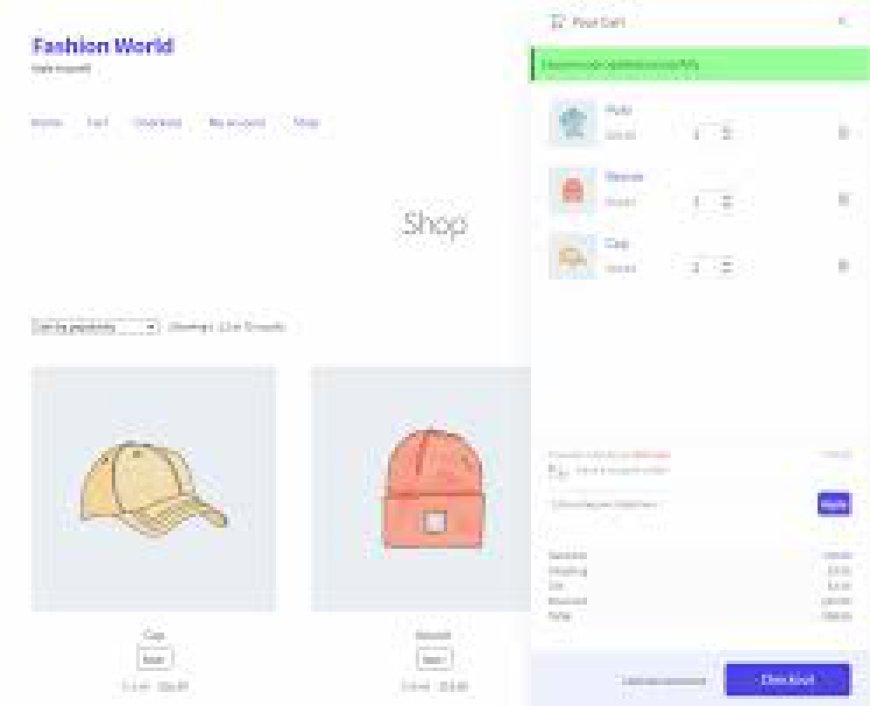
Cart abandonment is one of the most significant challenges for e-commerce businesses. According to studies, the global cart abandonment rate is around 70%, indicating a substantial loss of potential revenue. Improving the shopping experience with tools like the Side cart for WooCommerce can make a big difference. This feature simplifies the checkout process and helps businesses retain customers who might otherwise leave without completing their purchases.
In this blog, we’ll explore how a Side cart WooCommerce plugin works, its impact on reducing cart abandonment, and practical tips for integrating it into your online store.
What is a Side Cart for WooCommerce?
A Side cart for WooCommerce is a feature that creates a mini cart on the side of your online store, allowing customers to view and manage their cart contents without navigating away from the current page. This real-time cart popup makes it easier for customers to add, remove, or adjust items seamlessly, enhancing their shopping experience.
Instead of forcing customers to visit a dedicated cart page, the WooCommerce side cart plugin keeps everything within reach, reducing friction in the purchase process and improving overall usability.
Why Do Customers Abandon Carts?
Understanding why customers abandon carts is key to addressing the issue. Common reasons include:
- Complicated checkout processes.
- Unexpected shipping costs or fees.
- Slow-loading pages or poor navigation.
- Lack of visible cart updates during shopping.
- Distractions or indecision during browsing.
A WooCommerce popup cart helps mitigate several of these issues by streamlining the cart experience and keeping customers engaged.
How a Side Cart for WooCommerce Reduces Cart Abandonment
1. Simplifies the Shopping Process
The Side cart for WooCommerce allows customers to manage their cart without leaving the product or category page. This convenience keeps them focused and reduces the likelihood of distractions leading to abandonment.
2. Provides Real-Time Feedback
With a WooCommerce popup cart, customers receive instant updates whenever they add or remove items. This transparency eliminates confusion and ensures they know exactly what’s in their cart.
3. Keeps Customers Engaged
A side cart’s seamless design keeps customers immersed in their shopping journey. By avoiding interruptions caused by switching pages, the plugin minimizes the risk of losing potential buyers.
4. Enhances Mobile Shopping
Mobile shoppers often face challenges navigating between pages. A Cart popup WooCommerce feature ensures they can manage their cart effortlessly, creating a smoother mobile shopping experience.
5. Encourages Upselling and Cross-Selling
Side carts often include options for displaying recommended products, enticing customers to add complementary items before checking out. This not only increases sales but also keeps customers engaged with the store.
Key Features of a WooCommerce Side Cart Plugin
1. Customizable Design
A good Side cart WooCommerce plugin allows you to match the cart’s appearance to your store’s branding, ensuring a cohesive and professional look.
2. Real-Time Updates
Instant updates to the cart make it easier for customers to track changes, fostering trust and reducing friction.
3. Responsive Design
A mobile-friendly WooCommerce side cart plugin ensures a consistent experience across devices, catering to the growing number of mobile shoppers.
4. Quick Checkout Options
Some plugins include “Buy Now” buttons or direct links to the checkout page, streamlining the process even further.
5. Product Recommendations
Upselling and cross-selling features can be integrated into the side cart to boost average order values.
How to Implement a Side Cart for WooCommerce
Integrating a Side cart WooCommerce plugin into your store is straightforward:
-
Choose the Right Plugin
Select a WooCommerce side cart plugin that aligns with your store’s needs. Look for features like customization, mobile responsiveness, and ease of use. -
Install and Activate the Plugin
Download the plugin from a trusted source, install it via your WooCommerce dashboard, and activate it. -
Customize the Cart
Modify the design and settings to match your store’s branding. Ensure the cart is positioned prominently without being intrusive. -
Enable Upselling and Cross-Selling
Use the side cart to showcase related or recommended products, encouraging customers to add more items to their cart. -
Test the Functionality
Before going live, test the side cart on both desktop and mobile devices to ensure a seamless experience.
Real-Life Impact of a Side Cart for WooCommerce
Online retailers using a WooCommerce popup cart report significant improvements in customer retention and conversions. For instance, a fashion store implemented a Side cart WooCommerce plugin and saw:
- A 15% reduction in cart abandonment rates, as customers could easily manage their cart contents.
- A 20% increase in mobile purchases, thanks to the cart’s mobile-friendly design.
- A 10% boost in average order value through effective product recommendations in the side cart.
This demonstrates how a simple feature like a side cart can transform the shopping experience and improve business outcomes.
Tips to Maximize the Benefits of a WooCommerce Side Cart
-
Optimize for Speed
Ensure the side cart loads quickly to keep customers engaged. Slow-loading carts can have the opposite effect and drive customers away. -
Highlight Savings and Discounts
Display promotions or discount notifications within the side cart to motivate customers to proceed with their purchases. -
Make It Easy to Navigate
Use a clear and intuitive design for the side cart, allowing customers to view, edit, and proceed to checkout effortlessly. -
Personalize Product Recommendations
Use data-driven insights to suggest relevant products in the cart, increasing the chances of upselling.
Conclusion
The Side cart for WooCommerce is a powerful tool for reducing cart abandonment and improving the overall shopping experience. By keeping the cart accessible, providing real-time updates, and streamlining the checkout process, this feature addresses many common pain points for online shoppers.
Investing in a WooCommerce side cart plugin not only enhances customer satisfaction but also boosts conversions and revenue. Whether your store serves desktop or mobile shoppers, implementing a side cart can be a game-changer for your e-commerce success.

 kainatfffff
kainatfffff