Which Image File Format is the Best to Use for Photographs on the Web?
In this blog, we are going to understand how to choose the right image format and its advantages and weaknesses to make a good decision.
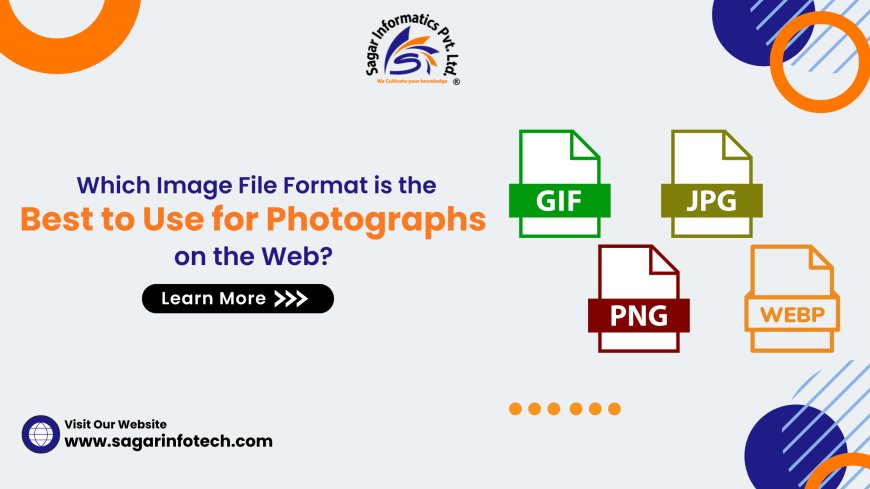
Displaying photographs on the web and choosing the right image format is an important step. The image format can have a big impact on quality, loading speed and altogether user experience on your website. In this blog, we are going to understand the advantages and weaknesses to make a good decision.
Why image file formats matter?
As we know that all graphics online are image files. These files are present in many formats and you can easily convert them into different ones and while doing this is not always good. They provide similar images in different ways and sizes.
On the basis of visibility, performance and scalability, each file is made for specific use.
Visibility: image formats include more detail and are of higher-quality than others.
Performance: image files take up more space than others which will impact your site load time.
Scalability: Some image formats can be made larger or smaller without losing quality and some can’t.This can affect appearance on different screen sizes.
Files present on the website should need to result in a small file size, provide good loading speed (performance) without losing the quality (Visibility/scalability).
1. JPEG (Joint Photographic Experts Group)
Advantages:
-
High Compression: JPEG is well-known for its good compression that helps to reduce file size remarkably without highly affecting the quality. It is especially important for web use because smaller sizes help to speed loading.
-
Wide Compatibility: It is supported in all browsers and devices all around the world and makes sure that your photographs can be seen by anyone.
-
24-Bit Color: JPEG assists 16.7 million colors and makes it the right choice for complex images like photographs which need good color detail.
Disadvantages:
-
Lossy Compression: The compression used in JPEG is dissipating, which means that some data is lost during the compression process. Result comes in reduction of image quality and especially for the image which is compressed multiple times.
-
Limited Editing Capability: Every single JPEG file is edited and saved, for its quality degrades due to the dissipating compression. It can be problematic for photographs that need frequent editing.
2. PNG (Portable Network Graphics)
Advantages:
-
Lossless Compression: PNG uses lossless compression, in simple words no data is lost during the compression process. This saves the real quality of the image and makes it the right choice for images that need a high level of detail.
-
Transparency Support: it helps in transparency and for the creation of images with transparent backgrounds. It is very beneficial for web design elements and logos.
-
Wide Color Range:It supports 24-bit color and 8-bit transparency and gives a good range of color and transparency levels.
Disadvantages:
-
Larger File Sizes: PNG files are liable to be larger than JPEGs and make it down the page loading speed time. It can be a drawback for websites with many images or limited bandwidth.
-
Not Good for Photographs: PNG is the best option for graphics and images with text as it is not always the best choice for the photographs due to the big size files.
3. WebP
Advantages:
-
Good Compression: WebP both lossy and lossless compression. Smaller file sizes compared to JPEG and PNG without compromising quality. Helps to speed increase and improve website performance.
-
Transparency and Animation: WebP helps in transparency (like PNG) and animations (like GIF), all these make it a good choice for different web uses.
-
Wide Color Range: Helps in 24-bit color and 8-bit transparency as similar to PNG.
Disadvantages:
-
Browser Support: WebP helps in most latest browsers (like Chrome, Firefox, and Edge), not the older browser support. It takes it to the compatibility issues for some users.
-
Editing Tools: WebP is not mostly supported by editing software of image as JPEG and PNG make it older and tougher to work with for some users.
4. GIF (Graphics Interchange Format)
Advantages:
-
Animation Support: GIF is the best format for easy animation and small video clips and makes it popular for memes and also for short animations on social media and websites.
-
Wide Compatibility: GIF is usable by all the browsers and devices while making sure that it has universal access.
Disadvantages:
-
Limited Color Range: GIF supports only 256 colors, which help to make it unsuitable for detailed photographs. Limited color range results in poor image quality for photographs.
-
Large File Sizes for Animation: Animated GIFs become large in file size, to act on loading times and performance.
Which Format is the Best for Photographs?
For photographic needs, JPEG is the best choice on the web. Its ability to compress images to small file sizes also maintaining acceptable quality makes it ideal for fast-loading websites. The widespread compatibility of JPEG make sure that your images can be seen in different on all devices and browsers,
Even so, if saving image quality is most important and file size is less of a concern, PNG can be a suitable other option, especially for images that need transparency. Best of both worlds, WebP is an comes out format that combines the benefits of JPEG and PNG, providing good compression and high quality, though with some capability compatibility issues.
In the end, JPEG is the best format choice for photographs online because of its balance of quality, file size and compatibility, keeping the definite requirements of your website and audiences that help you to make the most informed decision. As technology continues to grow, keeping an eye on upcoming formats like WebP that help to provide new chances to make good web performance and user experience. If you're looking for someone who takes care of all these things then Sagar Informatics is the best choice for you website designing. With more than 20+ years of experience, they will provide you the best result for your unique needs.
FAQS
Q. What is the best format for web photos?
PNG is the first choice over JPEG for more correct reproduction of source images, or when transparency is required. WebP/AVIF gives better compression and reproduction, but browser support is more limited.
Q. Which image file format is the best format to use for photographs on the web question?
Top 3 common image file formats used on the web are JPEG, GIF, and PNG. JPEG is a most common choice method of lossy compression for digital images. It helps to increase JPEGs that are able to display a vast number of colors, which makes them perfect for detailed, real-life images like photographs.
Q. What is the best image quality for a website?
The ideal file size for images on a website is no more than 200 KB, and for full-screen background images, between 1500 pixels to 2500 pixels wide, and for most other images a max-width of 800 pixels. Keeping images between these perimeters will make sure that they load properly on computers and mobile screens.

 sagarinfo
sagarinfo