Why Mail Tester is Vital for Ensuring Top Email Deliverability
Discover how Mail Tester helps improve your email deliverability by identifying issues, optimizing your email content, and boosting your chances of landing in the inbox.
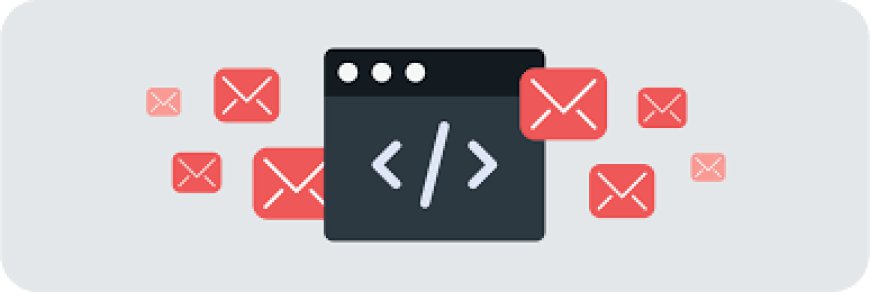
Email is one of the most powerful tools for communication, yet the path from hitting "send" to reaching your recipient's inbox can be riddled with obstacles. Your well-crafted email may never see the light of day if it gets caught in spam filters or blocked due to poor domain reputation. Whether you're sending newsletters, transactional emails, or personal notes, ensuring they land where intended is a critical part of any communication strategy. This is where Mail Tester comes into play.
In this blog, we'll explore how Mail Tester works, why it's so essential, and how it can significantly improve your email deliverability.
What is Mail Tester?
At its core, Mail Tester is an online tool that assesses the quality and deliverability of your emails. It does this by running various checks on both the content of your email and the technical setup of your email server. When you use Mail Tester, you’ll receive a score that reflects how "inbox-friendly" your email is. This score is based on a wide range of factors, from the structure of your message to the reputation of your sending domain.
Unlike some complex and technical email validation tools, Mail Tester is designed with simplicity in mind. All you have to do is send your email to a specific test address, and within seconds, you’ll receive a detailed report. This report highlights areas where your email may be falling short and offers actionable insights to improve your chances of landing in the recipient’s inbox.
Why Does Email Deliverability Matter?
Before diving deeper into the features of Mail Tester, it’s important to understand the role of email deliverability in your communication strategy. Deliverability refers to the likelihood that your email will make it to the recipient’s primary inbox rather than their spam folder or, worse, not be delivered at all. This is especially important for businesses that rely on email for marketing, customer service, or sales purposes.
Poor email deliverability can result from a variety of factors:
- Sending emails from a domain with a bad reputation
- Failing to configure SPF (Sender Policy Framework), DKIM (DomainKeys Identified Mail), or DMARC (Domain-based Message Authentication, Reporting & Conformance)
- Having content that triggers spam filters
- Poor HTML formatting in emails
- A high bounce rate due to invalid or outdated email addresses
All these factors can harm your sender reputation and lead to reduced open rates and engagement. Mail Tester helps tackle these issues head-on, allowing you to fix problems before they negatively impact your campaigns.
How Does Mail Tester Work?
Mail Tester analyzes emails across a wide range of categories. Here’s a closer look at what it checks:
1. Email Content
One of the main reasons emails get flagged by spam filters is their content. Spammy words, excessive use of exclamation marks, or poor HTML formatting can all raise red flags. Mail Tester analyzes the language, layout, and technical structure of your email, helping you ensure that your message is as clear and professional as possible.
2. Spam Filter Simulation
Mail Tester runs your email through spam filters to predict how it will be treated by major email providers like Gmail, Yahoo, and Outlook. It checks for spammy keywords, promotional phrases, or layout issues that might trigger the email to be marked as spam.
3. Domain and IP Reputation
The reputation of your sending domain or IP address plays a major role in whether your email reaches the inbox. If your IP address or domain has been flagged due to past spamming activities, your emails may be blacklisted. Mail Tester checks your domain’s standing on several important blacklists and suggests corrective actions if necessary.
4. SPF, DKIM, and DMARC Validation
For email providers to trust that your email is genuinely from you (and not from a malicious third party), your domain must be properly configured with SPF, DKIM, and DMARC protocols. These three standards work together to authenticate your email, showing the recipient’s server that the email wasn’t spoofed. Mail Tester reviews your domain’s setup to ensure these configurations are in place and functioning correctly.
5. Checking for Broken Links and Images
A professional email should never contain broken links or images. Not only does this look unprofessional, but it can also raise suspicions with spam filters. Mail Tester flags any non-functional links or images, ensuring that your email provides a seamless experience for the recipient.
Benefits of Using Mail Tester
Now that you know what Mail Tester does, let’s explore why you should use it for your email campaigns:
1. Boost Deliverability Rates
By identifying and resolving issues before you send, Mail Tester significantly improves your email's chances of making it to the inbox. Better deliverability means better open rates, more clicks, and ultimately more engagement from your audience.
2. Enhance Your Sender Reputation
Your sender reputation is crucial to maintaining high deliverability. Every email you send influences how internet service providers (ISPs) view your domain. By regularly using Mail Tester to identify potential issues, you can maintain a positive reputation and avoid getting blacklisted.
3. Optimize Email Campaigns
The insights you gain from Mail Tester reports allow you to fine-tune your email campaigns. Whether it's adjusting your content to avoid spam triggers, fixing technical issues with your domain, or improving your HTML structure, Mail Tester gives you the tools to create highly optimized emails that perform better.
4. Gain Actionable Insights
Mail Tester doesn’t just tell you what’s wrong—it provides clear instructions on how to fix the issues. These actionable insights are invaluable, especially for those who are not email deliverability experts but still want to ensure their emails are successful.
How to Use Mail Tester
Using Mail Tester is incredibly simple:
- Create the email you want to test in your email client.
- Go to the Mail Tester website and get a test email address.
- Send your email to the provided test address.
- Wait for your email to be analyzed. In just a few seconds, you’ll receive a detailed report with a score and suggestions for improvement.
The simplicity of Mail Tester makes it accessible for beginners, yet it provides advanced insights that even seasoned email marketers can benefit from.
Final Thoughts
In the world of email marketing and communication, deliverability is everything. No matter how great your content is, it’s pointless if it doesn’t reach your audience’s inbox. Mail Tester is a powerful, easy-to-use tool that can help ensure your emails get delivered, opened, and engaged with.
Whether you're a small business owner, a marketer, or anyone who relies on email for communication, using Mail Tester regularly can significantly improve your email performance. So, before you hit "send" on your next email campaign, make sure to run it through Mail Tester to guarantee you're putting your best email forward.

 philiprose
philiprose