WooCommerce Custom Product Price: Offering Flexible Pricing for Your Customers
WooCommerce Custom Product Price: Offering Flexible Pricing for Your Customers
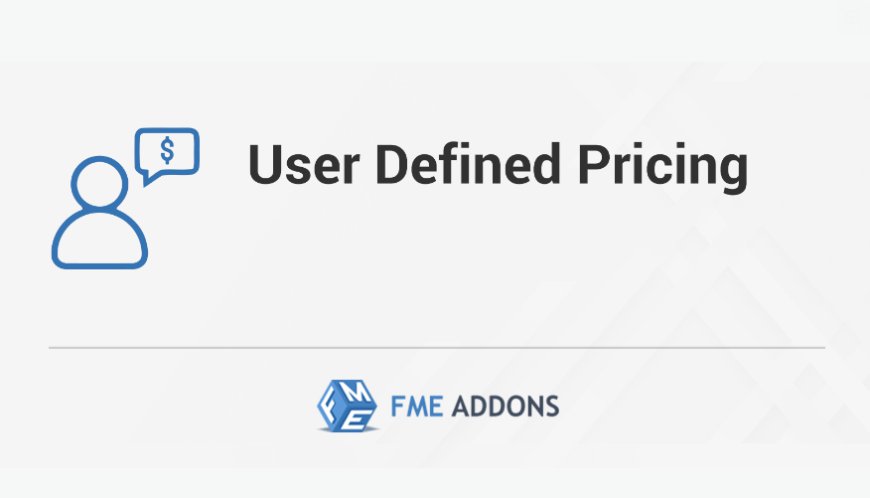
One of the key features that can differentiate an online store from its competitors is pricing flexibility. WooCommerce, a widely popular eCommerce platform, provides a variety of ways to offer custom prices to customers, whether you want to set unique prices for specific users, offer discounts, or implement dynamic pricing strategies. The WooCommerce Custom Product Price feature is one such option that allows store owners to tailor prices to suit different circumstances, maximizing sales potential and improving the customer experience.
Whether you're offering custom prices for certain user roles, allowing customers to negotiate prices, or applying price changes based on bulk purchases, WooCommerce’s custom pricing options are designed to meet the needs of various business models. In this blog, we will explore the different ways you can use WooCommerce Custom Product Price to offer dynamic pricing, how to implement it, and best practices to make the most of this feature.
Why Offer Custom Product Pricing in WooCommerce?
There are several reasons why customizing product prices might benefit your business. Here are some key advantages:
1. Offering Discounts and Promotions
Custom pricing allows store owners to offer personalized discounts to different customers or during specific promotions. For example, you can offer discounts for a customer’s first purchase, provide special pricing for repeat customers, or run sales based on customer categories. By using custom product pricing, you can easily manage promotions and tailor discounts to various customer segments.
2. Price Negotiation for Wholesale or B2B
Many businesses operate in industries where wholesale or bulk pricing is common. WooCommerce’s custom pricing options make it easy to offer discounts for bulk purchases, which can encourage larger orders. This is particularly useful for businesses in the B2B space, where customers often expect negotiable prices based on volume, frequency, or long-term relationships.
3. User Role-Based Pricing
Different customer segments often demand different pricing strategies. With WooCommerce custom product pricing, you can easily offer different prices for various user roles, such as wholesalers, retailers, or VIP customers. For example, regular customers might see retail prices, while members of a loyalty program or wholesalers might see discounted or special rates.
4. Geo-Location-Based Pricing
Another benefit of custom pricing is the ability to tailor product prices based on the customer’s location. This feature allows store owners to offer region-based pricing, taking into account different economic conditions, taxes, or shipping costs. Offering price adjustments based on location helps businesses remain competitive across different regions.
5. Personalization and Customer Loyalty
Offering custom pricing based on individual customers’ needs or order history can enhance their shopping experience, increase loyalty, and boost retention rates. Personalized prices can be a powerful tool to differentiate your store from the competition and build long-term relationships with customers.
How to Implement WooCommerce Custom Product Pricing
Implementing custom product prices in WooCommerce can be done using built-in functionality, plugins, or custom coding. Below are the most common methods to implement custom pricing in your store.
Method 1: Using a Dynamic Pricing Plugin
The easiest way to implement custom product pricing is by using a plugin designed specifically for dynamic pricing. Several plugins allow you to set up rules and conditions for custom product prices, making it easy to manage and adjust prices without needing any coding knowledge.
Some popular plugins for implementing custom pricing in WooCommerce include:
-
WooCommerce Dynamic Pricing & Discounts: This plugin lets you set up various pricing rules for your store. You can create price adjustments based on the quantity purchased, the customer’s user role, or even the total cart value. It also enables special pricing for specific categories or products, which can be combined with other promotions for a tailored customer experience.
-
WooCommerce Wholesale Prices: Ideal for B2B stores, this plugin allows you to set up pricing tiers for wholesale customers. You can create different price lists for retail and wholesale customers, with the flexibility to set minimum order requirements, and offer discounts based on customer roles or order volume.
-
WooCommerce Pricing Table: If you want to create a pricing table to show different pricing options based on quantities or product selections, this plugin provides an easy-to-use interface. It’s perfect for stores that want to showcase tiered pricing or promotional pricing in a visually appealing way.
These plugins offer an intuitive interface where you can configure custom prices based on various conditions. You can set price rules for product categories, user roles, or purchase quantities, and the plugin will automatically adjust the product price on the frontend.
Method 2: Using Product Add-Ons for Custom Pricing
WooCommerce also allows you to offer custom pricing by using Product Add-Ons. This is particularly useful when you want to offer personalized products or allow customers to add features or upgrades for an additional cost.
For example, you could allow customers to add gift wrapping, customization options, or extended warranties to products, with each option having its own price. This pricing flexibility can significantly increase average order value and provide a more tailored experience for your customers.
To set up product add-ons, you can use plugins like WooCommerce Product Add-Ons or WooCommerce Custom Fields. These plugins let you create custom options on product pages, allowing customers to select additional features or upgrades that will affect the final price.
Method 3: Custom Code for Advanced Pricing
For more advanced use cases, such as offering extremely tailored pricing for specific conditions, custom code can be written. For example, you could write PHP functions to dynamically adjust prices based on user behavior, such as the number of products in the cart or the customer’s purchase history.
Here’s a simple example of custom code to apply a 10% discount for a logged-in user:
This code will check if the user is logged in and apply a 10% discount to each product in their cart. Custom coding provides a high degree of flexibility but requires careful testing to ensure the system works as expected.
Best Practices for Custom Product Pricing
While custom product pricing can offer significant advantages, there are some best practices to keep in mind to ensure it’s effective and user-friendly.
1. Maintain Pricing Transparency
Always ensure that your customers understand how pricing works. Be transparent about how discounts are applied and communicate clearly when pricing is customized based on specific conditions like user role or quantity purchased. Clear pricing information builds trust and reduces customer confusion at checkout.
2. Avoid Pricing Confusion
Custom pricing is a great tool, but it can easily confuse customers if there are too many variations. Avoid overcomplicating the pricing structure by keeping it simple and intuitive. Stick to a few well-defined pricing strategies (e.g., role-based discounts, bulk pricing) and test them thoroughly.
3. Keep Your Store Consistent
Ensure that your store’s prices are consistent and competitive. Custom pricing shouldn’t be so drastic that it confuses customers about the value of your products. If you’re offering discounts, ensure they are perceived as valuable and don’t undermine the perceived quality of your products.
4. Monitor Your Pricing Strategy
Keep an eye on the performance of your custom pricing strategy. Are customers taking advantage of the deals you offer? Are you seeing higher sales or larger cart sizes? Regularly monitor the impact of your custom pricing to see if adjustments are needed to optimize sales and profits.
Conclusion
WooCommerce Custom Product Price is a powerful tool that can give WooCommerce store owners the flexibility to adapt their pricing strategies to different customer segments and sales scenarios. By offering tailored pricing based on customer roles, order quantities, or even geographical location, you can boost sales, increase customer loyalty, and optimize your store’s revenue.
Whether you choose to implement custom pricing through plugins, product add-ons, or custom code, WooCommerce offers numerous ways to personalize your store’s pricing model. The key is to keep your pricing transparent, consistent, and easy to understand, ensuring a seamless and professional shopping experience for your customers.

 aquin8000
aquin8000