WooCommerce Empty Cart: How to Handle Cart Abandonment Effectively
WooCommerce Empty Cart: How to Handle Cart Abandonment Effectively
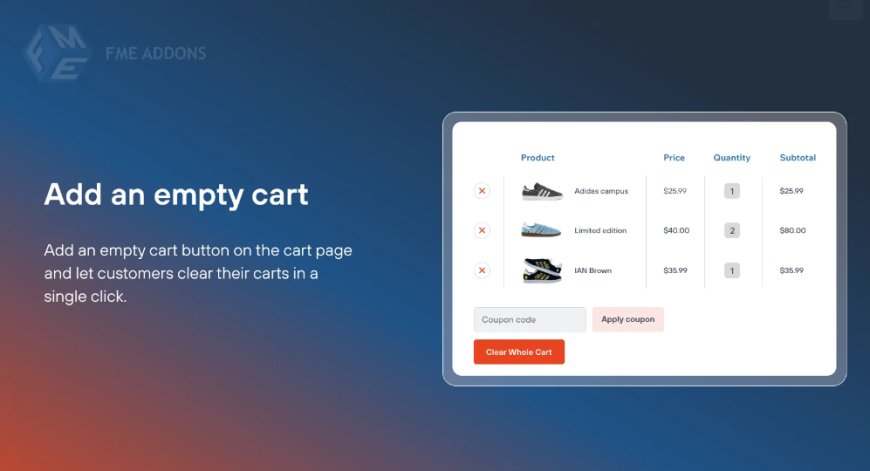
In the eCommerce world, cart abandonment is a common challenge. It happens when a potential customer adds items to their cart but leaves the site without completing the purchase. According to recent statistics, over 70% of online shopping carts are abandoned before checkout, which means businesses often lose out on potential revenue. One way to reduce cart abandonment and recover lost sales is through the use of a WooCommerce Empty Cart feature.
In this blog post, we’ll explore how cart abandonment impacts your business, the potential reasons for an empty cart, and the tools and strategies you can implement to address this issue effectively. Whether you're looking to reduce abandonment rates, increase conversions, or offer better customer experiences, implementing strategies to tackle an empty cart is crucial for your WooCommerce store.
Understanding Cart Abandonment in WooCommerce
Before diving into how to handle an empty cart, let’s first understand what cart abandonment is and why it happens.
Cart abandonment occurs when a shopper adds items to their shopping cart but exits the site without completing the purchase. In WooCommerce, an empty cart typically means that the cart was not completed, leading to a loss of sales. This can happen at any point in the shopping journey, whether after adding a product to the cart, viewing the cart page, or even during checkout.
While some abandonment is inevitable (shoppers may simply be browsing or distracted), a significant portion of abandoned carts can be recovered with the right strategies. Studies have shown that sending reminders, offering incentives, and simplifying the checkout process can dramatically reduce abandonment rates.
Common Reasons for WooCommerce Empty Carts
Several factors contribute to cart abandonment, leading to an empty cart in WooCommerce. Let’s look at some of the most common reasons:
-
Unexpected Costs One of the primary reasons customers abandon their carts is unexpected costs. Hidden fees, such as high shipping costs or taxes, often appear at the checkout stage, leading to frustration and cart abandonment. If the total price is higher than expected, customers are less likely to complete their purchase.
-
Complex Checkout Process A complicated checkout process can discourage customers from finalizing their orders. If your checkout form has too many steps or asks for unnecessary information, it could lead to frustration and result in an abandoned cart.
-
Limited Payment Options Offering limited or inconvenient payment options can also cause customers to abandon their carts. Many customers prefer using payment methods like PayPal, credit cards, or even newer options like Apple Pay or Google Pay. If your store doesn’t support the payment methods they prefer, they may abandon the cart.
-
Security Concerns Security is a significant concern for online shoppers. If your website lacks SSL certificates or doesn’t provide a secure checkout experience, customers might hesitate to complete their purchase due to fears of fraud or identity theft.
-
Slow Website Performance Slow load times and a laggy user experience can cause frustration and lead to cart abandonment. Shoppers expect a seamless experience, and any delays in page loading can result in them leaving the site without completing their purchase.
-
Distractions and Interruptions External distractions, such as receiving a phone call, or browsing for a gift and not being ready to make a purchase, are also common reasons for cart abandonment. In some cases, customers may add products to their cart and leave it empty because they are not yet ready to check out.
-
Not Offering Free Shipping Many customers expect free shipping, and if your store doesn’t offer it, shoppers might abandon their cart in search of a better deal elsewhere. Free shipping has become a standard expectation for many online shoppers.
How to Handle an Empty Cart Effectively in WooCommerce
Now that we’ve covered the reasons behind WooCommerce empty cart, let’s discuss strategies to address and reduce cart abandonment. Implementing these strategies can help recover lost sales and enhance the shopping experience for your customers.
1. Send Abandoned Cart Emails
One of the most effective ways to tackle cart abandonment is by sending abandoned cart recovery emails. These emails remind customers about the items left in their cart and encourage them to return to complete the purchase. The emails should be sent shortly after the abandonment, ideally within a few hours.
Here are a few tips for crafting an effective abandoned cart email:
- Personalize the Email: Use the customer’s name and remind them of the specific products they left behind.
- Offer Incentives: Include a discount or a limited-time offer to entice the customer to finalize their purchase.
- Create Urgency: Use phrases like “Don’t miss out” or “Limited stock available” to create a sense of urgency.
- Easy Call-to-Action: Provide a direct link to the cart and make it easy for the customer to resume their checkout.
There are several WooCommerce plugins available for sending automated abandoned cart emails, such as WooCommerce Cart Abandonment Recovery, WooCommerce Recover Abandoned Carts, or WooCommerce Abandoned Cart Pro.
2. Simplify the Checkout Process
One of the primary causes of abandoned carts is a complicated or lengthy checkout process. If your checkout page requires multiple steps or collects unnecessary information, customers are more likely to give up on the process.
Here are some ways to simplify the checkout process:
- Enable Guest Checkout: Allow customers to check out without creating an account, as many shoppers prefer a quick and easy checkout process.
- Minimize Form Fields: Only ask for essential information, such as shipping details and payment information.
- Use Autofill: Enable browser autofill to make it easier for customers to fill in their details quickly.
- Streamline Payment Options: Offer a variety of convenient payment methods, including credit cards, PayPal, Apple Pay, and Google Pay.
3. Offer Free Shipping or Discounts
As mentioned earlier, customers are often discouraged by unexpected shipping costs. To combat this, consider offering free shipping on orders over a certain amount, or provide discounts on shipping costs.
Additionally, you can offer coupon codes or discounts that apply to the total order or certain products. Offering incentives like free shipping or discounts can encourage customers to complete their purchase, reducing the likelihood of an empty cart.
4. Improve Website Performance
Slow website load times and poor site performance can directly contribute to cart abandonment. If your website is sluggish, customers may lose patience and leave without completing their purchase.
Here are a few tips to improve website performance:
- Optimize images: Large image files can slow down your site. Use image compression tools to reduce file sizes without compromising quality.
- Use a Content Delivery Network (CDN): A CDN helps deliver website content more quickly to users worldwide by caching it in multiple locations.
- Minimize Plugins: Too many plugins can slow down your website. Disable any unnecessary plugins and make sure your site’s essential functionalities are optimized.
- Use Fast Hosting: Choose a hosting provider known for speed and reliability to ensure your website performs well.
5. Provide a Clear Return Policy and Secure Checkout
Offering a clear, customer-friendly return policy and ensuring that your checkout process is secure can reduce cart abandonment rates. Customers are more likely to complete their purchase if they know they can return an item if it doesn’t meet their expectations.
Additionally, ensure your website is SSL encrypted to provide a secure shopping experience. Customers want to feel confident that their personal and payment information is protected.
Conclusion
Handling an empty cart effectively is crucial for any WooCommerce store owner who wants to minimize cart abandonment and recover lost sales. By understanding the common reasons for cart abandonment and implementing strategies like sending abandoned cart emails, simplifying the checkout process, offering incentives, and improving website performance, you can significantly reduce the number of abandoned carts and boost conversions.
By making the shopping experience easier and more enjoyable for your customers, you increase the chances of turning those abandoned carts into completed sales. The key is to continuously monitor cart abandonment, analyze the data, and refine your strategies over time.

 aquin8000
aquin8000