WooCommerce Hide Shipping Method: Customizing Shipping Options for a Better Customer Experience
WooCommerce Hide Shipping Method: Customizing Shipping Options for a Better Customer Experience
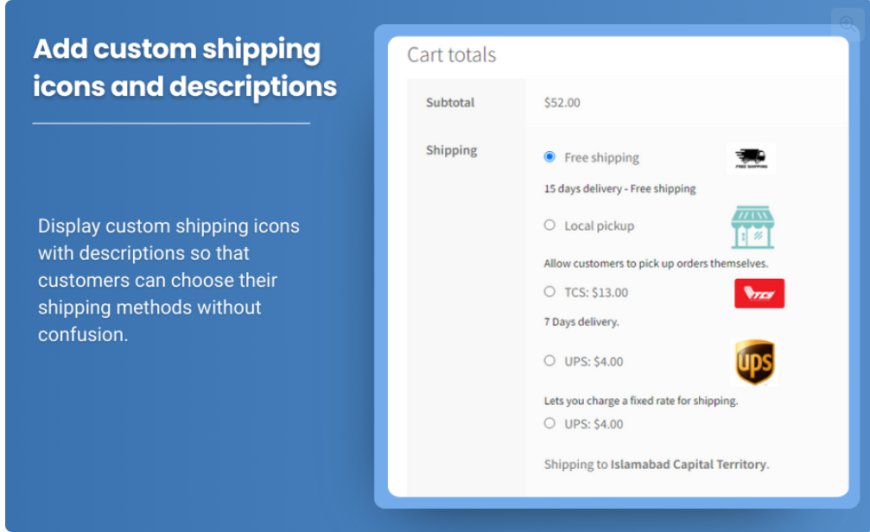
Shipping is one of the most critical factors in the e-commerce experience, directly influencing customer satisfaction, cart abandonment rates, and overall conversions. In WooCommerce, store owners have a wide range of customization options to tailor shipping methods, which can significantly enhance the shopping experience. Sometimes, hiding specific shipping methods based on certain conditions, such as the user’s location or the contents of their cart, can improve clarity and reduce confusion at checkout.
The WooCommerce Hide Shipping Method feature allows store owners to hide specific shipping methods under various circumstances, such as when a customer meets a certain condition (e.g., minimum order amount, specific products, or even user roles). This feature provides greater control over how shipping options are displayed to customers, ultimately streamlining the checkout process.
In this blog, we will explore why and how to hide shipping methods in WooCommerce, the scenarios where it is most useful, and how to implement this functionality to improve both customer satisfaction and operational efficiency.
Why Hide Shipping Methods in WooCommerce?
Hiding shipping methods can serve a variety of purposes, all aimed at optimizing the checkout process for your customers. Below are some reasons why store owners may want to use this feature:
1. Offer Conditional Shipping Methods
Certain shipping methods might not be available based on the size, weight, or price of the cart. For example, a free shipping method could be available only for orders over a certain amount, while expedited shipping might only be an option for certain products or order types. Hiding irrelevant or unavailable shipping methods helps prevent customer confusion and ensures that they only see the most relevant options.
2. Improve Customer Experience
Customers can often be confused or frustrated when they see shipping methods that don’t apply to their order. By hiding shipping options that aren't valid for a particular cart, product, or shipping destination, you improve the user experience by displaying only the available, appropriate options. This reduces friction and makes the checkout process quicker and more intuitive.
3. Location-Based Shipping Adjustments
Shipping options may differ based on the customer’s location. For example, international customers may not be eligible for free shipping, or certain shipping methods may be restricted to specific regions. By hiding certain options, you can present customers with only the shipping choices that apply to their location, improving the clarity of the shipping process and minimizing potential errors during checkout.
4. Reduce Checkout Abandonment
A cluttered checkout page can overwhelm customers and lead to cart abandonment. By hiding irrelevant shipping options, you simplify the process and increase the chances that customers will complete their orders. Moreover, this approach helps prevent customers from selecting shipping methods that are incompatible with their orders, which could lead to delays and dissatisfaction later in the process.
5. Match Customer Expectations
If you’re running promotions or offering special deals, you may want to hide specific shipping methods that don’t align with the current campaign. For example, if you’re running a promotion that offers only standard shipping, it may be helpful to hide expedited shipping options temporarily to align with your promotional messaging.
How to Hide Shipping Methods in WooCommerce
WooCommerce provides multiple ways to hide shipping methods, from using custom code to plugins. Let’s explore a few common methods for doing so.
Method 1: Using Conditional Shipping Plugin
One of the easiest and most effective ways to hide shipping methods is by using a conditional shipping plugin. These plugins allow you to create rules and conditions based on various factors like product category, cart total, shipping destination, and more.
Some popular plugins for this functionality include:
- Table Rate Shipping for WooCommerce: This plugin allows you to create advanced shipping rules, including hiding certain shipping methods based on cart contents, user roles, or shipping location.
- WooCommerce Conditional Shipping and Payments: This plugin helps you set up conditions to hide shipping methods or payment gateways based on various conditions. You can customize shipping rules based on order total, product types, or shipping zones.
Once installed, these plugins provide an intuitive interface to configure conditions for hiding shipping methods. You can specify rules such as "hide expedited shipping if the order total is below $50" or "hide free shipping for international customers."
Method 2: Using Custom Code
For store owners who prefer to implement a more hands-on approach, adding custom code to your WooCommerce store can hide shipping methods based on specific criteria. While this method requires some knowledge of PHP, it offers greater flexibility and control.
Here is an example of custom code that hides a specific shipping method based on the cart total:
This code hides the "flat rate" shipping method if the cart total is below $50. You can customize this code to apply to different shipping methods or criteria, such as specific products or shipping zones.
Method 3: Using Shipping Zones
WooCommerce’s built-in Shipping Zones feature allows you to assign specific shipping methods to different geographical regions. If you only want certain shipping methods to appear for specific locations, you can create shipping zones and assign shipping methods accordingly.
Here’s how to set up shipping zones:
- Go to WooCommerce > Settings > Shipping.
- Click Add shipping zone.
- Name your zone (e.g., "United States" or "Europe").
- Add the countries or regions that the zone covers.
- Once the zone is created, add specific shipping methods (e.g., flat rate, free shipping, local pickup).
- WooCommerce will display the shipping methods that apply to customers based on their shipping address.
This approach is ideal when shipping options are location-dependent, and you only want certain methods to appear for specific regions.
Best Practices for Hiding Shipping Methods
While hiding shipping methods can enhance the customer experience, it’s important to follow best practices to ensure that the feature is used effectively and does not create confusion for your customers.
1. Be Transparent About Shipping Options
If you hide certain shipping methods, be sure to clearly communicate why they are unavailable. For instance, if free shipping is only available on orders over a certain amount, inform customers of this condition during the shopping process. Display a message that tells them they need to reach the minimum order threshold to unlock free shipping. Transparency helps manage expectations and reduces frustration.
2. Test Hidden Shipping Methods
Before implementing hidden shipping methods on your live store, it’s crucial to test them thoroughly. Make sure that the correct methods are hidden based on the rules you set up. Also, verify that the available options are displayed properly for different customer locations and order types.
3. Don’t Overcomplicate the Process
While it’s tempting to set up complex rules, remember that simplicity is key. Avoid overwhelming customers with too many shipping options or conditions. Aim to present only the relevant shipping methods to customers at checkout, making the process as straightforward as possible.
4. Monitor Customer Feedback
After implementing hidden shipping methods, monitor customer feedback to ensure that the new setup is working well. If customers are expressing confusion or frustration about the shipping options, consider adjusting your rules or offering additional clarification.
Conclusion
The WooCommerce Hide Shipping Method feature is an invaluable tool for improving the checkout process and providing a more personalized, efficient shopping experience. Whether you are hiding shipping methods based on location, cart value, or specific product categories, this feature allows you to streamline your offerings and avoid overwhelming customers with irrelevant options.
By carefully considering the reasons for hiding shipping methods and using one of the many available tools, you can ensure that your customers only see the most applicable shipping choices. This leads to a smoother checkout experience, less cart abandonment, and more satisfied customers.
Through conditional plugins, custom code, and WooCommerce’s built-in shipping zones, hiding shipping methods can be easily tailored to fit your store’s unique needs, enhancing the overall efficiency of your shipping process.

 aquin8000
aquin8000